Introduction to PCB Printers
Printed Circuit Board (PCB) printers are specialized machines that allow users to create Custom PCBs quickly and efficiently. These printers have revolutionized the electronics industry by enabling rapid prototyping and small-scale production of PCBs without the need for traditional manufacturing methods. In this article, we will compare different types of PCB printers to help you determine which one is better suited for your needs.
What is a PCB Printer?
A PCB printer is a device that prints conductive traces onto a substrate to create a functional printed circuit board. These printers use various technologies, such as inkjet printing, screen printing, and aerosol jetting, to deposit conductive inks or pastes onto the substrate. The resulting PCB can be used for a wide range of applications, from hobby projects to industrial electronics.
Benefits of Using a PCB Printer
- Rapid prototyping: PCB printers allow users to quickly create and test PCB designs, reducing the time and cost associated with traditional manufacturing methods.
- Customization: With a PCB printer, users can easily create custom PCBs tailored to their specific requirements.
- Small-scale production: PCB printers are ideal for small-scale production runs, as they eliminate the need for expensive tooling and setup costs associated with traditional PCB manufacturing.
- Accessibility: PCB printers have made PCB Fabrication more accessible to hobbyists, students, and small businesses, democratizing the electronics industry.
Types of PCB Printers
There are several types of PCB printers available on the market, each with its own advantages and disadvantages. Let’s explore the most common types:
Inkjet PCB Printers
Inkjet PCB printers use a modified inkjet printing technology to deposit conductive ink onto the substrate. These printers are known for their high precision and ability to create fine-pitch traces.
Advantages of Inkjet PCB Printers
- High resolution: Inkjet PCB printers can achieve trace widths as small as 50 microns, making them suitable for creating dense, complex PCB designs.
- Versatility: These printers can work with a variety of substrates, including flexible materials like polyimide and PET.
- Ease of use: Inkjet PCB printers are relatively easy to operate and maintain, with many models featuring user-friendly software and interfaces.
Disadvantages of Inkjet PCB Printers
- Limited conductivity: The conductive inks used in inkjet PCB printers typically have lower conductivity compared to traditional copper traces, which may impact the performance of high-frequency or power-hungry circuits.
- Ink cost: Conductive inks for inkjet PCB printers can be expensive, which may increase the overall cost of PCB fabrication.
Screen Printing PCB Printers
Screen printing PCB printers use a stencil-like screen to selectively deposit conductive paste onto the substrate. This technology is well-suited for creating thicker traces and larger features.
Advantages of Screen Printing PCB Printers
- High conductivity: Screen printing PCB printers use conductive pastes that offer higher conductivity compared to inkjet inks, making them suitable for power electronics and other applications requiring low resistance.
- Thick traces: Screen printing allows for the creation of thicker traces, which can be beneficial for certain applications, such as high-current circuits or mechanical stability.
- Cost-effective: Screen printing PCB printers are generally more cost-effective than inkjet printers, especially for larger-scale production runs.
Disadvantages of Screen Printing PCB Printers
- Lower resolution: Screen printing PCB printers typically have lower resolution compared to inkjet printers, with minimum trace widths around 100-150 microns.
- Limited substrate compatibility: Screen printing may not be suitable for certain substrates, particularly those with irregular surfaces or high flexibility.
- Setup time: Creating and changing screens for different PCB designs can be time-consuming, which may impact the overall efficiency of the fabrication process.
Aerosol Jet PCB Printers
Aerosol jet PCB printers use a focused stream of atomized conductive ink to create precise traces on the substrate. This technology combines the benefits of both inkjet and screen printing PCB printers.
Advantages of Aerosol Jet PCB Printers
- High resolution: Aerosol jet PCB printers can achieve trace widths as small as 10 microns, making them suitable for creating ultra-fine pitch and high-density PCB designs.
- Substrate versatility: These printers can work with a wide range of substrates, including 3D surfaces and flexible materials.
- Hybrid capabilities: Aerosol jet PCB printers can deposit multiple materials in a single process, enabling the creation of hybrid electronics and multi-layer PCBs.
Disadvantages of Aerosol Jet PCB Printers
- Cost: Aerosol jet PCB printers are generally more expensive than inkjet and screen printing printers, which may limit their accessibility for some users.
- Complexity: Operating and maintaining aerosol jet PCB printers can be more complex compared to other technologies, requiring specialized training and expertise.
Comparison Table
| PCB Printer Type | Resolution (Minimum Trace Width) | Conductivity | Substrate Compatibility | Cost |
|---|---|---|---|---|
| Inkjet | 50 microns | Low | High | Medium |
| Screen Printing | 100-150 microns | High | Medium | Low |
| Aerosol Jet | 10 microns | Medium | Very High | High |

Choosing the Right PCB Printer
When selecting a PCB printer, consider the following factors:
-
Application requirements: Evaluate your PCB design requirements, such as trace width, conductivity, and substrate compatibility, to determine which printer technology best suits your needs.
-
Budget: Consider your budget constraints and the long-term cost of ownership, including the cost of consumables (e.g., inks or pastes) and maintenance.
-
Production volume: Assess your expected production volume to choose a printer that can efficiently handle your needs, whether it’s rapid prototyping or small-scale production.
-
Ease of use: Consider the learning curve and user-friendliness of the printer, especially if you are new to PCB fabrication or have limited technical expertise.
Frequently Asked Questions (FAQ)
1. Can PCB printers create multi-layer PCBs?
Some advanced PCB printers, such as aerosol jet printers, can create multi-layer PCBs by depositing insulating and conductive materials in successive layers. However, most entry-level inkjet and screen printing PCB printers are limited to single or double-layer PCBs.
2. How long does it take to print a PCB using a PCB printer?
The printing time depends on various factors, such as the printer technology, PCB design complexity, and substrate size. In general, inkjet and aerosol jet PCB printers can create a simple PCB within minutes, while screen printing may take longer due to the setup time required for creating and changing screens.
3. Can I use regular paper or other materials as a substrate for PCB Printing?
While some PCB printers may work with various substrates, it is generally recommended to use materials specifically designed for PCB fabrication, such as FR-4, polyimide, or PET. These materials have the necessary properties, such as heat resistance and dielectric strength, to ensure the proper functioning of the printed circuit board.
4. Do I need any special skills or training to operate a PCB printer?
The level of skill and training required depends on the complexity of the PCB printer. Most entry-level inkjet and screen printing PCB printers are designed to be user-friendly, with intuitive software and easy-to-follow instructions. However, more advanced technologies like aerosol jet printing may require specialized training and expertise to operate and maintain effectively.
5. How much do PCB printers cost?
The cost of PCB printers varies greatly depending on the technology, features, and capabilities. Entry-level inkjet and screen printing PCB printers can cost anywhere from a few hundred to a few thousand dollars, while advanced aerosol jet printers can cost tens or even hundreds of thousands of dollars. It’s essential to consider your budget and long-term requirements when investing in a PCB printer.
Conclusion
Choosing the best PCB printer depends on your specific needs, budget, and application requirements. Inkjet PCB printers offer high resolution and versatility, while screen printing PCB printers provide high conductivity and cost-effectiveness for larger production runs. Aerosol jet PCB printers combine the benefits of both technologies, offering ultra-high resolution and substrate versatility, but at a higher cost and complexity.
By understanding the strengths and limitations of each PCB printer technology and carefully evaluating your requirements, you can make an informed decision and select the PCB printer that will best serve your needs, whether you’re a hobbyist, researcher, or professional electronics engineer.
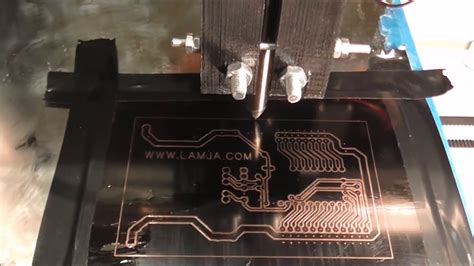





Leave a Reply