Understanding PCB sensor placement
PCB sensor placement refers to the process of determining the optimal location for external sensors on a PCB. External sensors are components that detect and measure various physical quantities such as temperature, pressure, light, or motion. These sensors are essential for many electronic devices, including smart home appliances, wearables, and industrial control systems.
Types of External Sensors
There are various types of external sensors that can be placed on a PCB, depending on the specific application and requirements of the device. Some common types of external sensors include:
- Temperature Sensors
- Thermistors
- Thermocouples
-
RTDs (Resistance Temperature Detectors)
-
Pressure Sensors
- Piezoresistive Sensors
- Capacitive Sensors
-
Optical Sensors
- Photodiodes
- Phototransistors
-
Ambient Light Sensors
-
Motion Sensors
- Accelerometers
- Gyroscopes
- Magnetometers
Importance of Proper Sensor Placement
Proper placement of external sensors on a PCB is crucial for several reasons:
-
Signal Integrity: The location of the sensor on the PCB can affect the quality and accuracy of the sensor’s output signal. Placing the sensor too close to noise sources or high-frequency components can introduce interference and degrade the signal integrity.
-
Thermal Management: Some sensors, such as temperature sensors, are sensitive to heat. Placing them near heat-generating components or in areas with poor Thermal dissipation can impact their accuracy and reliability.
-
Mechanical Considerations: The placement of the sensor should also consider the mechanical aspects of the device. The sensor should be accessible for calibration or replacement if necessary, and it should be protected from physical damage or environmental factors.
-
EMI/EMC Compliance: Electromagnetic Interference (EMI) and Electromagnetic Compatibility (EMC) are important considerations when placing sensors on a PCB. Sensors should be placed away from potential sources of EMI, such as high-current traces or switching regulators, to minimize interference.
Guidelines for Optimal Sensor Placement
To ensure optimal performance and reliability of external sensors on a PCB, follow these guidelines for sensor placement:
1. Signal Routing
- Route sensor signal traces away from high-frequency or noisy components to minimize interference.
- Use dedicated signal layers or ground planes to provide shielding and reduce crosstalk.
- Keep sensor signal traces as short as possible to minimize signal loss and distortion.
2. Thermal Considerations
- Place temperature sensors away from heat-generating components such as power regulators or high-current traces.
- Ensure adequate thermal dissipation around the sensor to maintain accurate readings.
- Consider using thermal isolation techniques, such as cutouts or thermal vias, to minimize thermal coupling between the sensor and other components.
3. Mechanical Placement
- Position sensors in accessible locations for calibration, maintenance, or replacement.
- Ensure that sensors are not obstructed by other components or mechanical features of the device.
- Use appropriate mounting techniques, such as through-hole or surface-mount, based on the sensor type and PCB design.
4. EMI/EMC Considerations
- Place sensors away from potential sources of EMI, such as high-current traces, switching regulators, or antenna components.
- Use shielding techniques, such as grounded enclosures or shielding cans, to protect sensitive sensors from electromagnetic interference.
- Follow EMC design guidelines, such as proper grounding and decoupling, to minimize the impact of EMI on sensor performance.
5. Sensor-Specific Considerations
- Consider the specific requirements and characteristics of each sensor type when determining their placement.
- Refer to the sensor manufacturer’s datasheet and application notes for recommended placement guidelines and best practices.
- Conduct thorough testing and validation to ensure that the sensor placement meets the desired performance and reliability criteria.
PCB Sensor Placement Examples
To illustrate the application of these guidelines, let’s consider a few examples of PCB sensor placement for different types of sensors.
Example 1: Temperature Sensor Placement
When placing a temperature sensor on a PCB, consider the following:
- Place the sensor away from heat-generating components such as power regulators or high-current traces.
- Ensure adequate thermal isolation between the sensor and the PCB using techniques such as cutouts or thermal vias.
- Position the sensor in an accessible location for calibration or replacement if necessary.
| Component | Placement Guideline |
|---|---|
| Temperature Sensor | – Away from heat-generating components |
| – Thermal isolation using cutouts or thermal vias | |
| – Accessible location for calibration or replacement |
Example 2: Pressure Sensor Placement
When placing a pressure sensor on a PCB, consider the following:
- Position the sensor in an area where it can accurately measure the desired pressure.
- Ensure that the sensor is not obstructed by other components or mechanical features.
- Use appropriate mounting techniques, such as through-hole or surface-mount, based on the sensor type and PCB design.
| Component | Placement Guideline |
|---|---|
| Pressure Sensor | – In an area for accurate pressure measurement |
| – Unobstructed by other components or mechanical features | |
| – Appropriate mounting technique based on sensor type |
Example 3: Light Sensor Placement
When placing a light sensor on a PCB, consider the following:
- Position the sensor in an area where it can accurately detect the desired light levels.
- Ensure that the sensor is not obstructed by other components or mechanical features that could block or interfere with light reception.
- Consider the sensor’s field of view and orientation to optimize its sensitivity and accuracy.
| Component | Placement Guideline |
|---|---|
| Light Sensor | – In an area for accurate light detection |
| – Unobstructed by other components or mechanical features | |
| – Optimized field of view and orientation for sensitivity and accuracy |

Frequently Asked Questions (FAQ)
-
Q: How do I determine the best location for a sensor on a PCB?
A: The best location for a sensor on a PCB depends on various factors, including signal integrity, thermal management, mechanical considerations, and EMI/EMC compliance. Consider the specific requirements of the sensor and follow the guidelines outlined in this article to determine the optimal placement. -
Q: Can I place multiple sensors close to each other on a PCB?
A: Yes, you can place multiple sensors close to each other on a PCB, but it’s important to consider potential interference and crosstalk between the sensors. Ensure adequate spacing and shielding between the sensors to minimize any adverse effects on their performance. -
Q: How do I minimize the impact of EMI on sensor performance?
A: To minimize the impact of EMI on sensor performance, place sensors away from potential sources of EMI, such as high-current traces or switching regulators. Use shielding techniques, such as grounded enclosures or shielding cans, and follow EMC design guidelines for proper grounding and decoupling. -
Q: What should I do if I’m unsure about the placement of a specific sensor?
A: If you’re unsure about the placement of a specific sensor, refer to the sensor manufacturer’s datasheet and application notes for recommended placement guidelines and best practices. You can also seek guidance from experienced PCB designers or consult with the sensor manufacturer’s technical support team. -
Q: How can I validate the performance of a sensor after placement on the PCB?
A: To validate the performance of a sensor after placement on the PCB, conduct thorough testing and validation. This may include functional testing, environmental testing, and EMC testing to ensure that the sensor meets the desired performance and reliability criteria. Use appropriate test equipment and follow established testing protocols to verify the sensor’s performance.
Conclusion
Proper placement of external sensors on a PCB is essential for ensuring optimal performance, reliability, and functionality of the device. By considering factors such as signal integrity, thermal management, mechanical considerations, and EMI/EMC compliance, you can determine the best location for sensors on your PCB.
Follow the guidelines outlined in this article, including signal routing, thermal considerations, mechanical placement, EMI/EMC considerations, and sensor-specific requirements, to achieve optimal sensor placement. Additionally, refer to sensor manufacturer datasheets and application notes, and conduct thorough testing and validation to ensure the desired performance and reliability of your PCB sensors.
By carefully planning and executing PCB sensor placement, you can create robust and reliable electronic devices that meet the specific requirements of your application.
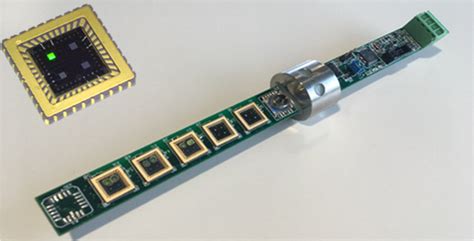





Leave a Reply