Introduction to CCA Electronics
CCA (Printed Circuit Assembly) electronics is a crucial aspect of modern technology. It involves the process of assembling electronic components onto a printed circuit board (PCB) to create a functional electronic device. CCA electronics is used in a wide range of applications, from consumer electronics to industrial equipment and aerospace systems.
In this article, we will provide you with useful tips and procedure guidance to help you navigate the world of CCA electronics. Whether you are a beginner or an experienced professional, these tips will help you improve your skills and streamline your workflow.
Understanding the Basics of CCA Electronics
Before we dive into the tips and procedures, let’s first understand the basics of CCA electronics. A PCB is a flat board made of insulating material, usually fiberglass, with conductive copper tracks printed on its surface. These tracks connect the various electronic components that are mounted on the board.
The components are usually soldered onto the PCB using a process called surface mount technology (SMT). SMT involves placing the components onto the PCB and then soldering them in place using a reflow oven or a Wave soldering machine.
Types of PCBs
There are several types of PCBs used in CCA electronics, each with its own unique characteristics and applications. Here are some of the most common types of PCBs:
| PCB Type | Description | Applications |
|---|---|---|
| Single-sided PCB | Has copper tracks on only one side of the board | Simple electronic devices, such as calculators and toys |
| Double-sided PCB | Has copper tracks on both sides of the board | More complex devices, such as televisions and computer peripherals |
| Multi-layer PCB | Has multiple layers of copper tracks sandwiched between insulating layers | High-density devices, such as smartphones and laptops |
| Flexible PCB | Made of flexible insulating material, such as polyimide | Wearable devices, such as smartwatches and medical implants |
| Rigid-flex PCB | Combines rigid and flexible sections in a single board | Devices that require both rigidity and flexibility, such as aerospace systems |
Components Used in CCA Electronics
CCA electronics involves the use of a wide range of electronic components, each with its own function and characteristics. Here are some of the most common components used in CCA electronics:
| Component | Description | Function |
|---|---|---|
| Resistor | Reduces current flow and voltage levels | Used to control current and voltage in a circuit |
| Capacitor | Stores electrical charge | Used to smooth out voltage fluctuations and filter signals |
| Inductor | Stores energy in a magnetic field | Used to filter signals and reduce electromagnetic interference |
| Diode | Allows current to flow in only one direction | Used to rectify AC signals and protect against reverse polarity |
| Transistor | Amplifies or switches electronic signals | Used to control current flow and amplify signals |
| Integrated Circuit (IC) | Contains multiple electronic components in a single package | Used to perform complex functions, such as processing and memory storage |
Tips for Designing CCA Electronics
Designing CCA electronics requires careful planning and attention to detail. Here are some tips to help you design effective and reliable PCBs:
Use a CAD Tool
Using a computer-aided design (CAD) tool can greatly simplify the PCB design process. CAD tools allow you to create detailed schematics and layouts, and can automatically generate manufacturing files for production.
Follow Design Rules
PCB Manufacturers have specific design rules that must be followed to ensure that the board can be manufactured reliably. These rules include minimum trace widths and spacings, hole sizes, and clearances. Be sure to follow these rules closely to avoid manufacturing issues.
Consider Signal Integrity
Signal integrity is a critical factor in PCB design, particularly for high-speed signals. To maintain signal integrity, you should consider factors such as trace impedance, signal routing, and termination. You may also need to use techniques such as differential pairs and ground planes to reduce noise and crosstalk.
Use Appropriate Components
When selecting components for your PCB, be sure to choose ones that are appropriate for your application. Consider factors such as power rating, temperature range, and package size. You should also consider the availability and cost of the components, as well as any potential obsolescence issues.
Test and Verify Your Design
Before sending your PCB design for manufacturing, it is important to test and verify it thoroughly. Use simulation tools to check for potential issues such as signal integrity and electromagnetic compatibility (EMC). You should also build a prototype of your design and test it under real-world conditions to ensure that it functions as intended.

Procedures for Manufacturing CCA Electronics
Once your PCB design is complete, it is time to send it for manufacturing. Here are some procedures to follow to ensure a smooth and efficient manufacturing process:
Choose a Reliable Manufacturer
Choosing a reliable PCB manufacturer is critical to ensuring the quality and reliability of your finished product. Look for a manufacturer with a proven track record of producing high-quality boards, and be sure to communicate your requirements clearly.
Provide Accurate Manufacturing Files
To ensure that your PCB is manufactured correctly, you must provide accurate manufacturing files to your chosen manufacturer. These files should include the PCB layout, bill of materials (BOM), and assembly drawings. Be sure to follow the manufacturer’s file format and naming conventions to avoid confusion.
Review and Approve Prototypes
Before proceeding with full production, it is important to review and approve prototypes of your PCB. This allows you to catch any potential issues early on and make any necessary changes. Be sure to thoroughly test the prototypes to ensure that they meet your specifications.
Implement Quality Control Measures
To ensure the quality and reliability of your finished product, it is important to implement quality control measures throughout the manufacturing process. This may include incoming inspection of components, in-process testing, and final functional testing. Be sure to work closely with your manufacturer to develop a comprehensive quality control plan.
Plan for Logistics and Shipping
Once your PCBs are manufactured, you will need to plan for logistics and shipping. Consider factors such as packaging, labeling, and customs requirements. You may also need to arrange for specialized handling or storage, particularly for sensitive components or finished products.
FAQ
What is the difference between through-hole and surface mount components?
Through-hole components have leads that are inserted through holes in the PCB and soldered on the opposite side. Surface mount components are placed directly on the surface of the PCB and soldered in place. Surface mount components are generally smaller and allow for higher-density PCB designs.
What is the purpose of a solder mask?
A solder mask is a layer of polymer that is applied to the surface of a PCB to protect the copper traces from oxidation and prevent solder bridging. It also provides insulation between adjacent traces and components.
What is the difference between a reflow oven and a wave soldering machine?
A reflow oven is used to solder surface mount components onto a PCB. The components are placed on a layer of solder paste, and the entire board is heated to melt the solder and attach the components. A wave soldering machine is used to solder through-hole components onto a PCB. The board is passed over a wave of molten solder, which flows through the holes and solders the components in place.
What is the purpose of a conformal coating?
A conformal coating is a layer of protective material that is applied to a PCB to protect it from environmental factors such as moisture, dust, and chemicals. It also provides insulation and helps to prevent short circuits and other electrical issues.
What is the difference between a functional test and a boundary scan test?
A functional test is used to verify that a PCB is functioning as intended by applying inputs and measuring outputs. A boundary scan test is used to test the interconnections between components on a PCB by using a special test access port (TAP) to apply test vectors and measure the response. Boundary scan testing is particularly useful for detecting manufacturing defects such as open or short circuits.
Conclusion
CCA electronics is a complex and constantly evolving field that requires a combination of technical expertise and attention to detail. By following the tips and procedures outlined in this article, you can design and manufacture high-quality PCBs that meet your specific requirements.
Remember to use CAD tools to simplify the design process, follow design rules and consider signal integrity when laying out your board, and choose appropriate components for your application. When it comes to manufacturing, choose a reliable manufacturer, provide accurate files, review prototypes, implement quality control measures, and plan for logistics and shipping.
By taking a systematic and thorough approach to CCA electronics, you can create reliable and effective electronic devices that meet the needs of your customers and end-users.
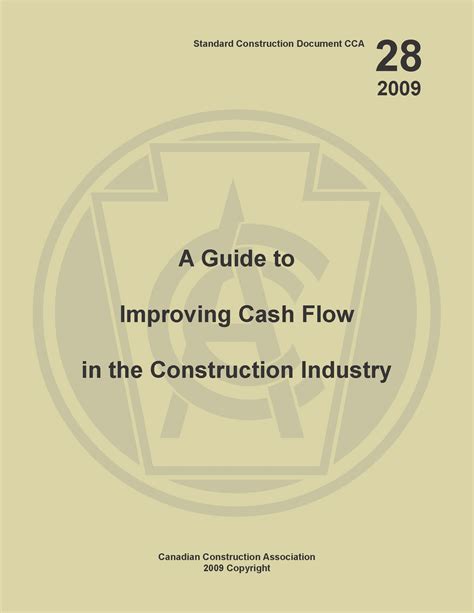





Leave a Reply