Understanding PCB Design Software
Before diving into the comparison of different PCB design software, let’s first understand what PCB design software is and why it is essential for electronic design.
What is PCB Design Software?
PCB design software is a specialized tool used to create and edit the layout of printed circuit boards. It provides a graphical interface for designing the board’s schematic, placing components, routing traces, and generating manufacturing files. PCB design software streamlines the design process, reduces errors, and ensures compliance with industry standards.
Key Features of PCB Design Software
When evaluating PCB design software, there are several key features to consider:
- Schematic Capture: The ability to create and edit schematic diagrams, which represent the logical connections between components.
- PCB Layout: Tools for placing components, routing traces, and defining board layers and dimensions.
- Component Libraries: Access to a wide range of component libraries, including symbols, footprints, and 3D models.
- Design Rule Checking (DRC): Automated checks to ensure the design meets manufacturing and electrical constraints.
- Simulation and Analysis: Tools for simulating circuit behavior, conducting signal integrity analysis, and performing thermal and electromagnetic simulations.
- Manufacturing Output: Generation of manufacturing files, such as Gerber files, drill files, and assembly drawings.
- Collaboration and Version Control: Features for collaborating with team members, managing revisions, and integrating with version control systems.
Top PCB Design Software Solutions
Now that we understand the importance and key features of PCB design software, let’s explore some of the top solutions available in the market.
1. Altium Designer
Altium Designer is a comprehensive PCB design software that offers a wide range of features and capabilities. It is widely used by professionals and enterprises for designing complex PCBs.
Key Features:
- Unified design environment for schematic capture, PCB layout, and 3D modeling
- Extensive component libraries and design templates
- Advanced routing and placement tools
- Real-time design rule checking and high-speed design analysis
- Simulation and signal integrity analysis
- Collaborative design and version control integration
Pros:
- Powerful and feature-rich design environment
- Intuitive user interface and customizable workflows
- Excellent documentation and community support
- Suitable for complex and high-speed designs
Cons:
- Relatively high cost compared to other options
- Steep learning curve for beginners
2. KiCad
KiCad is a free and open-source PCB design software that has gained popularity among hobbyists, students, and small businesses. It offers a complete set of tools for designing PCBs from schematic capture to manufacturing output.
Key Features:
- Schematic capture and PCB layout tools
- Integrated 3D viewer for board visualization
- Extensive component libraries and footprint generators
- Design rule checking and constraint management
- Gerber and drill file generation
Pros:
- Free and open-source, making it accessible to a wide range of users
- Cross-platform compatibility (Windows, macOS, Linux)
- Active community support and regular updates
- Suitable for small to medium-sized projects
Cons:
- Limited automation and advanced features compared to commercial software
- User interface may be less intuitive for beginners
3. Eagle
Eagle is a popular PCB design software developed by Autodesk. It offers a user-friendly interface and is widely used by hobbyists, educators, and small businesses.
Key Features:
- Schematic capture and PCB layout tools
- Extensive component libraries and design templates
- Design rule checking and real-time DRC
- Autorouter for automated trace routing
- Gerber and drill file generation
Pros:
- User-friendly interface and intuitive workflow
- Affordable pricing options, including a free version with limitations
- Active community and user support
- Integration with Autodesk Fusion 360 for 3D modeling
Cons:
- Limited advanced features compared to high-end software
- Restricted board size and layer count in the free version
4. OrCAD
OrCAD is a professional-grade PCB design software developed by Cadence. It offers a comprehensive set of tools for designing complex PCBs and is widely used in the industry.
Key Features:
- Schematic capture and PCB layout tools
- Advanced constraint management and design rule checking
- Simulation and signal integrity analysis
- Hierarchical design and reuse capabilities
- Integration with Cadence’s Allegro platform for high-speed designs
Pros:
- Robust and feature-rich design environment
- Suitable for complex and high-speed designs
- Extensive component libraries and design reuse capabilities
- Integration with other Cadence tools for a complete design flow
Cons:
- High cost and complex licensing structure
- Steep learning curve for new users
5. Proteus
Proteus is a unique PCB design software that combines schematic capture, PCB layout, and circuit simulation in a single environment. It is developed by Labcenter Electronics.
Key Features:
- Integrated schematic capture and PCB layout tools
- Real-time circuit simulation and debugging
- Extensive component libraries and 3D visualization
- Design rule checking and manufacturability analysis
- Gerber and drill file generation
Pros:
- Unique combination of design and simulation capabilities
- User-friendly interface and intuitive workflow
- Suitable for educational purposes and rapid prototyping
- Affordable pricing options
Cons:
- Limited advanced features compared to high-end software
- Simulation capabilities may not be as comprehensive as dedicated simulation tools
Comparison Table
To help you compare the features and capabilities of the top PCB design software solutions, here is a table summarizing their key aspects:
| Software | Schematic Capture | PCB Layout | Component Libraries | DRC | Simulation | Manufacturing Output | Collaboration |
|---|---|---|---|---|---|---|---|
| Altium Designer | ✓ | ✓ | ✓ | ✓ | ✓ | ✓ | ✓ |
| KiCad | ✓ | ✓ | ✓ | ✓ | – | ✓ | – |
| Eagle | ✓ | ✓ | ✓ | ✓ | – | ✓ | – |
| OrCAD | ✓ | ✓ | ✓ | ✓ | ✓ | ✓ | ✓ |
| Proteus | ✓ | ✓ | ✓ | ✓ | ✓ | ✓ | – |

Frequently Asked Questions (FAQ)
-
Q: What factors should I consider when choosing PCB design software?
A: When selecting PCB design software, consider factors such as your design requirements, budget, ease of use, available features, community support, and compatibility with your existing tools and workflows. -
Q: Is it necessary to invest in expensive PCB design software?
A: The choice of PCB design software depends on your specific needs and budget. While high-end software like Altium Designer and OrCAD offer advanced features, there are also affordable and free options like KiCad and Eagle that can suffice for many projects. -
Q: Can I use multiple PCB design software tools in my workflow?
A: Yes, it is possible to use different PCB design software tools for different stages of the design process. For example, you can use one tool for schematic capture and another for PCB layout. However, ensure that the tools are compatible and can exchange design files seamlessly. -
Q: How important is community support and documentation for PCB design software?
A: Community support and documentation are crucial factors to consider when choosing PCB design software. A strong community and comprehensive documentation can greatly assist in learning the software, troubleshooting issues, and accessing design resources. -
Q: What are the benefits of using PCB design software with simulation capabilities?
A: PCB design software with integrated simulation capabilities allows you to verify and optimize your designs before physical prototyping. It enables you to analyze signal integrity, perform thermal and electromagnetic simulations, and catch potential issues early in the design process, saving time and costs.
Conclusion
Choosing the best PCB design software depends on your specific requirements, budget, and design complexity. Each software solution has its strengths and weaknesses, and it’s essential to evaluate them based on your needs.
If you require advanced features, extensive libraries, and collaborative capabilities for complex designs, Altium Designer and OrCAD are excellent choices. For hobbyists, students, and small businesses, KiCad and Eagle offer affordable and user-friendly options. Proteus stands out for its unique combination of design and simulation capabilities, making it suitable for educational purposes and rapid prototyping.
Ultimately, the best PCB design software is the one that aligns with your workflow, enhances your productivity, and enables you to create high-quality PCB designs efficiently. Consider the factors discussed in this article, explore the available options, and make an informed decision based on your specific needs.
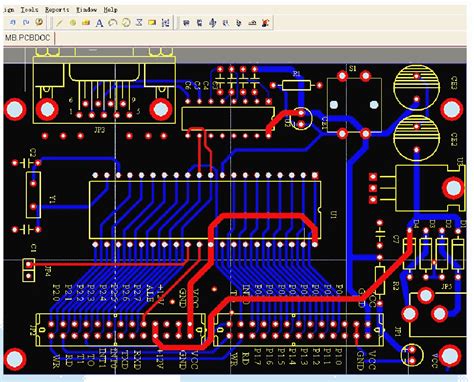





Leave a Reply