Introduction to PCB Component Placement
Proper placement of components on a printed circuit board (PCB) is critical for ensuring optimal performance, reliability, and manufacturability of the final product. PCB designers must consider various factors such as signal integrity, thermal management, electromagnetic compatibility (EMC), and assembly process constraints when determining the best locations for components on the board. This article provides a comprehensive overview of the top guidelines for PCB component placement to help designers create high-quality and cost-effective circuit boards.
The Importance of Proper PCB Component Placement
Signal Integrity Considerations
One of the primary reasons for careful component placement on a PCB is to maintain signal integrity. High-speed digital signals and sensitive analog signals can be adversely affected by factors such as crosstalk, reflections, and electromagnetic interference (EMI). By strategically placing components and routing traces, designers can minimize these issues and ensure that signals remain clean and stable throughout the system.
For example, when dealing with high-speed digital interfaces like DDR memory or PCIe, it is crucial to place the corresponding components as close together as possible to minimize trace lengths and reduce signal degradation. Additionally, sensitive analog components should be placed away from noisy digital components to prevent interference.
Thermal Management
Another important consideration for PCB component placement is thermal management. As components generate heat during operation, it is essential to ensure that this heat is effectively dissipated to prevent overheating and potential damage to the components or the board itself.
Designers should place components with high heat dissipation requirements, such as power regulators or high-performance processors, in areas of the board with good airflow and access to heatsinks or other cooling solutions. Components with similar thermal characteristics should be grouped together to simplify cooling system design and optimize heat dissipation.
Electromagnetic Compatibility
Electromagnetic compatibility (EMC) is another critical factor in PCB component placement. Electronic devices must comply with various EMC regulations to ensure that they do not interfere with other devices and can operate reliably in their intended electromagnetic environment.
To minimize EMI and improve EMC, designers should:
- Place noise-sensitive components, such as analog circuits or radio frequency (RF) modules, away from noisy digital components.
- Use proper grounding techniques and ground planes to provide a low-impedance return path for high-frequency currents.
- Implement shielding solutions, such as metal cans or shielded connectors, for components that are particularly sensitive to EMI or generate significant noise.
Manufacturing and Assembly Considerations
PCB component placement also has a significant impact on the manufacturability and assembly process of the final product. Designers must consider factors such as component package types, sizes, and orientations to ensure that the board can be efficiently and reliably assembled using automated pick-and-place machines and reflow soldering processes.
Some key guidelines for manufacturing-friendly component placement include:
- Aligning components to a standard grid to simplify pick-and-place programming and improve placement accuracy.
- Providing adequate clearance between components to accommodate assembly tolerances and avoid short circuits.
- Orienting components to minimize shadowing effects during reflow soldering, which can lead to poor solder joint formation.
- Placing components on one side of the board whenever possible to reduce assembly complexity and cost.
PCB Component Placement Guidelines
General Placement Guidelines
- Place components in a logical flow, following the signal path from input to output, to minimize trace lengths and improve signal integrity.
- Group components with similar functions or power requirements together to simplify routing and power distribution.
- Place decoupling capacitors as close as possible to the power pins of the components they are decoupling to minimize inductance and improve power supply stability.
- Provide adequate spacing between components to accommodate assembly tolerances, allow for proper cleaning, and facilitate manual rework if necessary.
- Consider the mechanical constraints of the enclosure or system in which the PCB will be installed, ensuring that components do not interfere with mounting points, connectors, or other mechanical features.
Placing Components for Signal Integrity
- Place high-speed components, such as processors, FPGAs, or memory devices, as close together as possible to minimize trace lengths and reduce signal degradation.
- Route high-speed traces on inner layers, sandwiched between ground planes, to provide shielding and reduce crosstalk.
- Use serpentine routing or add intentional delays to match trace lengths for critical signal paths, such as clock or bus signals, to ensure proper timing and prevent skew.
- Place terminators, such as resistors or capacitors, as close as possible to the endpoints of high-speed traces to minimize reflections and improve signal quality.
Thermal Management and Component Placement
- Place components with high heat dissipation requirements, such as power regulators or high-performance processors, in areas of the board with good airflow and access to heatsinks or other cooling solutions.
- Group components with similar thermal characteristics together to simplify cooling system design and optimize heat dissipation.
- Provide adequate spacing between high-heat components and temperature-sensitive components to prevent thermal interaction and ensure reliable operation.
- Use thermal vias or heat spreaders to transfer heat from components to ground planes or other heat dissipation structures.
Placing Components for Electromagnetic Compatibility
- Place noise-sensitive components, such as analog circuits or RF modules, away from noisy digital components to minimize interference.
- Use proper grounding techniques, such as a solid ground plane, to provide a low-impedance return path for high-frequency currents and minimize EMI.
- Implement shielding solutions, such as metal cans or shielded connectors, for components that are particularly sensitive to EMI or generate significant noise.
- Place decoupling capacitors close to the power pins of noise-generating components to suppress high-frequency noise and prevent it from propagating throughout the system.
Manufacturing and Assembly Considerations for Component Placement
- Align components to a standard grid, such as a 0.5mm or 0.1-inch grid, to simplify pick-and-place programming and improve placement accuracy.
- Provide adequate clearance between components, typically at least 0.5mm, to accommodate assembly tolerances and avoid short circuits.
- Orient components to minimize shadowing effects during reflow soldering, which can lead to poor solder joint formation. For example, place taller components on the same side of the board as shorter components to prevent shadowing.
- Place components on one side of the board whenever possible to reduce assembly complexity and cost. If double-sided assembly is necessary, use techniques such as selective soldering or wave soldering for through-hole components on the bottom side.

Advanced PCB Component Placement Techniques
Using High-Density Interconnect (HDI) Technology
High-density interconnect (HDI) technology involves the use of microvias, blind vias, and buried vias to create more compact and high-performance PCB designs. By using HDI techniques, designers can place components more closely together, reduce trace lengths, and improve signal integrity.
When using HDI technology for component placement:
- Consider the aspect ratio and via-in-pad design rules for microvias to ensure reliable connections between layers.
- Use blind and buried vias strategically to optimize signal routing and minimize layer count.
- Be aware of the increased manufacturing complexity and cost associated with HDI designs, and use them only when necessary to meet performance or size requirements.
3D Component Placement and Multi-Board Modules
In some cases, the complexity or size constraints of a design may require the use of 3D component placement techniques or multi-board modules. These approaches involve placing components on multiple PCBs that are connected using board-to-board connectors or stacked using interposers.
When using 3D component placement or multi-board modules:
- Ensure proper alignment and spacing between boards to accommodate connectors and allow for adequate airflow.
- Consider the signal integrity implications of board-to-board connections, and use appropriate connector types and shielding techniques to minimize crosstalk and EMI.
- Plan for the increased assembly complexity and cost associated with multi-board designs, and consider using automated assembly techniques, such as pin-in-paste or press-fit connectors, to simplify the process.
Utilizing Embedded Components
Embedded components, such as resistors, capacitors, or inductors, are placed inside the PCB substrate rather than on the surface. This technique can save space, improve signal integrity, and enhance thermal performance by reducing trace lengths and minimizing the need for external components.
When using embedded components for PCB design:
- Consider the manufacturability and cost implications of embedded components, as they require specialized fabrication processes and materials.
- Ensure that the embedded components are compatible with the PCB substrate material and can withstand the lamination and drilling processes.
- Plan for the increased design complexity and simulation requirements associated with embedded components, as their behavior may differ from surface-mounted components.
Common Mistakes in PCB Component Placement and How to Avoid Them
- Placing components too close together: Ensure adequate spacing between components to accommodate assembly tolerances, allow for proper cleaning, and facilitate manual rework if necessary. A minimum of 0.5mm spacing is typically recommended.
- Neglecting thermal management: Identify components with high heat dissipation requirements and place them in areas with good airflow and access to cooling solutions. Group components with similar thermal characteristics together and provide adequate spacing to prevent thermal interaction.
- Ignoring signal integrity: Place high-speed components close together, route critical traces on inner layers with ground planes, and use techniques such as serpentine routing or intentional delays to match trace lengths. Place terminators close to the endpoints of high-speed traces to minimize reflections.
- Failing to consider EMC: Place noise-sensitive components away from noisy digital components, use proper grounding techniques, and implement shielding solutions for components that are particularly sensitive to EMI or generate significant noise.
- Overlooking manufacturing and assembly constraints: Align components to a standard grid, provide adequate clearance between components, orient components to minimize shadowing effects during reflow soldering, and place components on one side of the board whenever possible to simplify assembly and reduce cost.
By following these guidelines and avoiding common mistakes, PCB designers can create robust, high-performance designs that are optimized for manufacturability and reliability.
Conclusion
Proper PCB component placement is essential for ensuring the optimal performance, reliability, and manufacturability of electronic devices. By considering factors such as signal integrity, thermal management, EMC, and assembly process constraints, designers can create PCBs that meet the required specifications while minimizing cost and complexity.
Designers should follow best practices such as grouping components with similar functions or power requirements together, placing high-speed components close together, providing adequate spacing for thermal management and assembly, and implementing proper grounding and shielding techniques to minimize EMI.
Advanced techniques such as HDI technology, 3D component placement, multi-board modules, and embedded components can be used to further optimize PCB designs, but designers must carefully consider the manufacturability, cost, and complexity implications of these approaches.
By adhering to these top circuit board component placement guidelines and avoiding common mistakes, PCB designers can create high-quality, reliable, and cost-effective products that meet the ever-increasing demands of modern electronic systems.
Frequently Asked Questions (FAQ)
Q1: What is the minimum recommended spacing between components on a PCB?
A1: The minimum recommended spacing between components on a PCB is typically 0.5mm. This spacing helps accommodate assembly tolerances, allows for proper cleaning, and facilitates manual rework if necessary.
Q2: How can I minimize signal integrity issues when placing components on a PCB?
A2: To minimize signal integrity issues, place high-speed components close together, route critical traces on inner layers with ground planes, and use techniques such as serpentine routing or intentional delays to match trace lengths. Additionally, place terminators close to the endpoints of high-speed traces to minimize reflections.
Q3: What should I consider when placing components for optimal thermal management?
A3: When placing components for optimal thermal management, identify components with high heat dissipation requirements and place them in areas with good airflow and access to cooling solutions. Group components with similar thermal characteristics together and provide adequate spacing to prevent thermal interaction.
Q4: How can I improve electromagnetic compatibility (EMC) through component placement?
A4: To improve EMC, place noise-sensitive components away from noisy digital components, use proper grounding techniques, and implement shielding solutions for components that are particularly sensitive to EMI or generate significant noise. Additionally, place decoupling capacitors close to the power pins of noise-generating components to suppress high-frequency noise.
Q5: What are some key considerations for manufacturing and assembly when placing components on a PCB?
A5: When placing components for manufacturing and assembly, align components to a standard grid, provide adequate clearance between components, orient components to minimize shadowing effects during reflow soldering, and place components on one side of the board whenever possible to simplify assembly and reduce cost. Consider the specific requirements of your assembly process and work closely with your manufacturing partners to ensure optimal results.
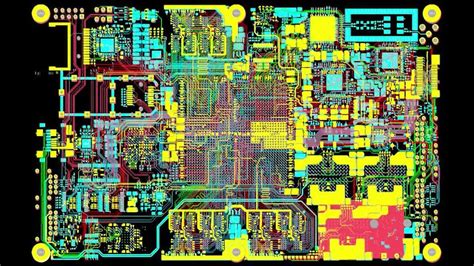





Leave a Reply