Understanding the Landscape of PCB-CAD Tools
Printed circuit board (PCB) design is a critical part of the electronics product development process. Choosing the right PCB computer-aided design (CAD) software is essential for creating high-quality, manufacturable designs efficiently. However, with so many PCB-CAD tools available on the market, it can be challenging to know where to start.
In this article, we’ll provide an overview of the PCB design software landscape, discuss key features to look for, and provide some guidance on selecting the best tool for your needs. We’ll also answer some frequently asked questions about PCB-CAD software.
Categories of PCB Design Software
PCB design software tools can be broadly categorized based on their target audience and feature set:
| Category | Description | Examples |
|---|---|---|
| Entry-level | Basic schematic capture and PCB layout for simple designs | EAGLE, DesignSpark PCB, KiCad |
| Mid-range | More advanced features for complex designs, suitable for professional use | Altium Designer, Cadence OrCAD/Allegro, Mentor Graphics PADS |
| High-end | Extensive feature set for very large and complex designs, often used in enterprise settings | Cadence Allegro, Mentor Graphics Xpedition, Zuken CR-8000 |
Some PCB-CAD tools, like Autodesk EAGLE, span multiple categories by offering different tiers with varying capabilities.
Key Features to Consider
When evaluating PCB design software, there are several key capabilities to look for:
Schematic Capture
- Ability to create hierarchical designs
- Extensive library of symbols
- ERC (electrical rule check)
- Netlisting for hand-off to PCB layout
PCB Layout
- Real-time design rule checking (DRC)
- Auto-routing and auto-placement
- 3D viewing and collision detection
- Comprehensive design rule support (high-speed, manufacturing, etc.)
- Ability to define custom footprints
Library Management
- Integrated component information system
- Ability to create custom components
- 3D model support
Collaboration
- Multi-user support
- Version control integration
- Design data management
Manufacturing Output
- Support for standard CAM formats (Gerber, ODB++, IPC-2581)
- 3D model export for enclosure design
- Direct integration with manufacturing partners
Simulation
- Signal integrity
- Thermal
- Power integrity
- Electromagnetic compatibility (EMC)
Not every tool will have all these capabilities, and the extent of the features will vary. High-end tools generally offer the most comprehensive and advanced feature sets.
Selecting the Right Tool for Your Needs
With so many options available, how do you choose the right PCB-CAD tool? Here are some factors to consider:
Design Complexity
Entry-level tools are suitable for simple designs, while complex boards with high layer counts, HDI (high density interconnect), or high-speed constraints will require a more powerful tool.
Team Size and Collaboration Needs
If you have multiple designers working on the same project, look for a tool with multi-user support and robust design data management. Version control integration is also valuable.
Budget
PCB-CAD tools vary widely in cost, from free open-source options to expensive enterprise-level packages. Consider both initial costs and recurring maintenance/support fees.
Ease of Use and Learning Curve
Some tools are easier to learn and use than others. If you’re new to PCB design, a tool with an intuitive interface and good documentation may be a better choice than a more complex tool with a steeper learning curve.
Integration with Other Tools
Consider how well the PCB-CAD tool integrates with other software in your design flow, such as mechanical CAD for enclosure design or simulation tools for signal/power integrity analysis.
Popular PCB-CAD Tools
Here’s a more detailed look at some of the most popular PCB design software options:
EAGLE
EAGLE (Easily Applicable Graphical Layout Editor) is a widely-used PCB design tool that offers schematic capture, PCB layout, and auto-routing. It’s known for its extensive part libraries and user-friendly interface. EAGLE offers a free version for non-commercial use and paid versions with additional features.
KiCad
KiCad is a free, open-source PCB design tool that supports schematic capture, PCB layout, and 3D viewing. It has an active user community and supports a wide range of file formats. While it may lack some advanced features compared to commercial tools, it’s a solid choice for hobbyists and small businesses.
Altium Designer
Altium Designer is a powerful, professional-grade PCB design tool used by many companies worldwide. It offers advanced features like high-speed design, rigid-flex support, and MCAD integration. Altium Designer is known for its intuitive interface and extensive documentation. It’s priced as a mid-range to high-end tool.
Cadence OrCAD/Allegro
Cadence offers a suite of PCB design tools, including OrCAD for schematic capture and Allegro for PCB layout. These tools are widely used in the industry and offer advanced capabilities for complex designs. Cadence tools are generally considered high-end and are priced accordingly.
Mentor Graphics PADS
PADS is a mid-range PCB design tool from Mentor Graphics (now part of Siemens). It offers a balanced feature set for both schematic capture and PCB layout, with good design rule checking and manufacturability features. PADS is a popular choice for small to medium-sized businesses.
Comparing PCB-CAD Tools
Here’s a comparison table of some key features for the tools mentioned above:
| Feature | EAGLE | KiCad | Altium Designer | OrCAD/Allegro | PADS |
|---|---|---|---|---|---|
| Schematic capture | Yes | Yes | Yes | Yes (OrCAD) | Yes |
| PCB layout | Yes | Yes | Yes | Yes (Allegro) | Yes |
| Auto-routing | Yes | Yes | Yes | Yes | Yes |
| 3D viewing | Yes | Yes | Yes | Yes | Yes |
| High-speed design | Limited | Limited | Yes | Yes | Yes |
| Rigid-flex | No | No | Yes | Yes | No |
| MCAD integration | Limited | Limited | Yes | Yes | Yes |
| Multi-user support | No | No | Yes | Yes | Yes |
This is just a small sample of the many features these tools offer. Be sure to evaluate each tool in depth to determine which one best meets your specific needs.

Frequently Asked Questions (FAQ)
1. What’s the best PCB design software for beginners?
For beginners, EAGLE and KiCad are good choices due to their relatively simple interfaces, extensive documentation, and low (or no) cost. EAGLE’s free version and large part libraries make it particularly attractive for hobbyists and students.
2. How much does PCB-CAD software cost?
The cost of PCB-CAD software varies widely, from free open-source tools like KiCad to high-end tools like Cadence Allegro that can cost tens of thousands of dollars. Mid-range tools like Altium Designer and Mentor Graphics PADS typically cost several thousand dollars per license.
3. Can I use the same PCB design tool for both simple and complex designs?
While you can use a high-end tool for simple designs, it’s often overkill and not cost-effective. Entry-level and mid-range tools are usually sufficient for simple to moderately complex designs. As your designs become more complex, you’ll likely need to move to a more powerful tool.
4. Do I need to know how to code to use PCB-CAD software?
For most PCB design tasks, you don’t need to know how to code. However, some tools offer scripting capabilities that can automate repetitive tasks or extend the tool’s functionality. Knowledge of programming can be beneficial in these cases, but it’s not a requirement for general PCB design.
5. Can I transfer my designs between different PCB-CAD tools?
Most PCB-CAD tools support common file formats like Gerber and ODB++, which allows you to transfer design data between tools for manufacturing. However, transferring design data between tools for editing purposes can be more challenging due to differences in file formats and design conventions. Some tools offer direct import/export capabilities for other tools’ file formats to make this process easier.
Conclusion
Choosing the right PCB-CAD software is an important decision that can have a significant impact on your design process and the quality of your final product. By understanding the different categories of tools, key features to look for, and factors to consider for your specific needs, you can narrow down the options and select the best tool for your project.
Whether you’re a hobbyist working on simple designs or a professional tackling complex high-speed boards, there’s a PCB-CAD tool that can meet your needs. Don’t be afraid to try out different tools and see which one works best for you. With the right tool and a solid design process, you’ll be well on your way to creating successful PCB designs.
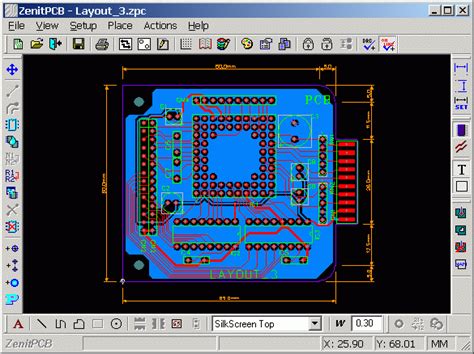





Leave a Reply