Introduction to PCB Artist Layout Software
PCB Artist is a powerful and user-friendly PCB Layout software that enables users to design and create high-quality printed circuit boards (PCBs) efficiently. With its intuitive interface and comprehensive set of tools, PCB Artist streamlines the PCB Design process, making it an ideal choice for both beginners and experienced designers alike.
Key Features of PCB Artist
- Schematic capture and PCB layout integration
- Extensive component libraries
- Automatic and manual routing options
- Design rule checking (DRC) and error prevention
- 3D visualization and rendering
Understanding the PCB-Artist-Specs
When ordering PCB Artist Layout Software, it is essential to understand the specifications and requirements to ensure compatibility and optimal performance. The PCB-Artist-Specs outline the necessary hardware and software configurations, as well as the supported file formats and design capabilities.
Minimum System Requirements
| Component | Specification |
|---|---|
| Operating System | Windows 7, 8, 10 (64-bit) |
| Processor | Intel Core i5 or equivalent |
| RAM | 8 GB |
| Hard Disk Space | 5 GB available space |
| Display | 1920 x 1080 resolution |
Supported File Formats
PCB Artist supports a wide range of file formats for seamless integration with other EDA tools and manufacturing processes. Some of the key supported file formats include:
- Gerber (RS-274X)
- Excellon drill files
- ODB++
- IPC-2581
- STEP
- DXF
Design Capabilities and Limitations
PCB Artist offers a comprehensive set of design capabilities to cater to various PCB design requirements. However, it is important to be aware of certain limitations to ensure that your design falls within the software’s scope.
| Design Aspect | Capability | Limitation |
|---|---|---|
| Board Size | Up to 1000mm x 1000mm | – |
| Layers | Up to 16 copper layers | – |
| Routing | Automatic and manual routing | – |
| Vias | Through-hole, blind, and buried vias | – |
| Trace Width | Minimum 0.1mm | – |
| Clearance | Minimum 0.1mm | – |
| Component Placement | Supports surface-mount and through-hole components | – |
| Net Classes | Unlimited | – |
| Design Rule Checking | Extensive DRC options | – |
Ordering Process and Licensing Options
To order PCB Artist Layout Software, follow these simple steps:
- Visit the official PCB Artist website (https://www.4pcb.com/pcb-design-software/).
- Choose the appropriate licensing option based on your requirements:
- Personal Edition: Ideal for individual designers and small-scale projects.
- Standard Edition: Suitable for small to medium-sized businesses and professional users.
- Pro Edition: Recommended for large enterprises and advanced PCB design projects.
- Select the desired subscription duration (monthly, annual, or perpetual).
- Proceed to checkout and provide the necessary payment information.
- Once the payment is processed, you will receive an email with the download link and activation instructions.

Installation and Setup Guide
After completing the ordering process and obtaining the software package, follow these steps to install and set up PCB Artist Layout Software on your system:
- Download the PCB Artist installer from the provided link.
- Double-click on the installer file to begin the installation process.
- Follow the on-screen instructions, accepting the license agreement and specifying the installation directory.
- Once the installation is complete, launch PCB Artist.
- Enter the activation key provided in the email to activate the software.
- Configure the initial settings, such as units, grid size, and design rules, according to your preferences.
- You are now ready to start designing PCBs using PCB Artist Layout Software.
Getting Started with PCB Design in PCB Artist
With PCB Artist installed and set up, you can begin creating your PCB designs. Here’s a step-by-step guide to help you get started:
- Create a new project:
- Launch PCB Artist and click on “File” > “New” > “Project”.
- Enter a project name and specify the save location.
- Choose the template that best suits your design requirements.
- Design the schematic:
- Switch to the schematic editor view.
- Place components from the libraries onto the schematic canvas.
- Connect the components using wires to define the electrical connections.
- Assign component values and properties as needed.
- Generate the PCB layout:
- Switch to the PCB layout editor view.
- Use the “Update PCB” command to transfer the schematic design to the PCB layout.
- Place and arrange the components on the PCB Board.
- Define the board outline and add mounting holes if required.
- Route the PCB:
- Use the automatic or manual routing tools to create the copper traces between components.
- Adjust trace widths, clearances, and via settings according to your design rules.
- Optimize the routing to minimize signal integrity issues and improve manufacturability.
- Perform design rule checks:
- Run the built-in design rule checker (DRC) to identify any violations or potential issues.
- Review and resolve any reported errors or warnings.
- Iterate the design process if necessary to ensure compliance with the design rules.
- Generate manufacturing files:
- Use the “Generate Output” command to create the necessary manufacturing files, such as Gerber and drill files.
- Specify the output settings, layer mapping, and file formats.
- Review the generated files to ensure accuracy and completeness.
- Verify and finalize the design:
- Use the 3D visualization feature to preview the PCB design in a realistic representation.
- Make any final adjustments or cosmetic changes.
- Save the project and archive the necessary files for future reference or revisions.
Advanced Features and Techniques
PCB Artist Layout Software offers a range of advanced features and techniques to enhance your PCB design workflow and achieve optimal results. Some of these advanced capabilities include:
Hierarchical Design
PCB Artist supports hierarchical design, allowing you to create and manage complex designs using a top-down approach. By breaking down the design into smaller, reusaBLE Modules or blocks, you can simplify the overall design process and improve maintainability.
Scripting and Automation
PCB Artist provides scripting capabilities using Python, enabling you to automate repetitive tasks, create custom design rules, and extend the software’s functionality. Scripting can significantly speed up your design process and reduce the chances of human error.
Collaborative Design
PCB Artist facilitates collaborative design through its version control and design sharing features. Multiple designers can work on the same project simultaneously, with the ability to merge changes and track revisions. This streamlines the design process and ensures effective communication among team members.
Simulation and Analysis
PCB Artist integrates with various simulation and analysis tools to help you validate your design’s performance and identify potential issues early in the design cycle. You can perform signal integrity analysis, power integrity analysis, and thermal analysis to optimize your PCB design and ensure reliable operation.
Frequently Asked Questions (FAQ)
-
Q: Is PCB Artist Layout Software compatible with Mac OS?
A: Currently, PCB Artist Layout Software is only compatible with Windows operating systems. It does not provide native support for Mac OS. -
Q: Can I import designs created in other EDA tools into PCB Artist?
A: Yes, PCB Artist supports importing designs from various EDA tools through standard file formats such as Gerber, ODB++, and IPC-2581. You can easily bring in designs created in other software and continue working on them in PCB Artist. -
Q: Does PCB Artist offer a free trial version?
A: Yes, PCB Artist provides a free trial version that allows you to explore and evaluate the software’s features and capabilities. The trial version may have certain limitations compared to the full licensed version. -
Q: How can I obtain technical support for PCB Artist Layout Software?
A: PCB Artist offers various support channels to assist users, including online documentation, video tutorials, and a community forum. Additionally, you can contact the PCB Artist support team directly through email or the support ticketing system for technical assistance. -
Q: Are there any educational or academic discounts available for PCB Artist licenses?
A: Yes, PCB Artist provides special licensing options for educational institutions, students, and academics. These discounts aim to support learning and research in the field of PCB design. Contact the PCB Artist sales team for more information on academic pricing and eligibility.
Conclusion
PCB Artist Layout Software is a comprehensive and user-friendly solution for designing high-quality PCBs efficiently. By understanding the PCB-Artist-Specs, system requirements, and supported file formats, you can make an informed decision when ordering and setting up the software. With its extensive design capabilities, advanced features, and streamlined workflow, PCB Artist empowers designers to create complex PCBs with ease. Whether you are a beginner or an experienced designer, PCB Artist provides the tools and flexibility needed to bring your PCB designs to life.
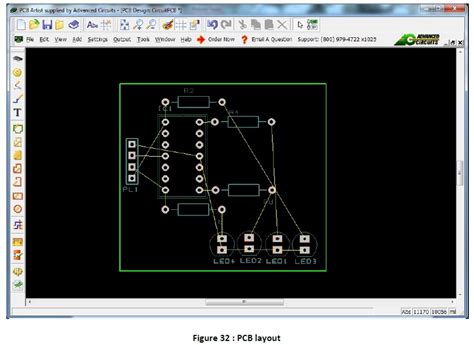





Leave a Reply