Introduction to SMD Pads and Their Importance in PCB Design
Surface-mount device (SMD) pads are essential components in printed circuit board (PCB) design. These pads provide a surface for SMD components to be soldered onto the PCB, enabling electrical connections and mechanical support. Accurately determining the total number of SMD pads in a design is crucial for various reasons:
-
Cost estimation: Knowing the SMD pad count helps in estimating the overall cost of the PCB, as the number of pads directly influences the manufacturing process and materials required.
-
Manufacturing feasibility: The SMD pad count affects the complexity of the PCB assembly process. A higher pad count may require more advanced manufacturing techniques and equipment.
-
Design optimization: By understanding the SMD pad count, designers can optimize the PCB layout to minimize the number of pads, reduce manufacturing costs, and improve overall reliability.
In this article, we will explore various methods to determine the total number of SMD pads in a PCB design, including manual counting, using PCB design software, and leveraging scripts and automation tools.
Manual Counting of SMD Pads
Step-by-Step Guide to Manually Count SMD Pads
One of the most straightforward methods to determine the total number of SMD pads in a design is through manual counting. This approach involves visually inspecting the PCB layout and counting the pads one by one. Here’s a step-by-step guide to manually count SMD pads:
- Open the PCB design file in your preferred PCB design software.
- Zoom in to a level where you can clearly distinguish individual SMD pads.
- Start counting the pads systematically, beginning from one corner of the board and moving in a logical pattern (e.g., left to right, top to bottom).
- Use a tally counter or a spreadsheet to keep track of the count.
- If the design has multiple layers, count the pads on each layer separately and sum up the totals.
- Double-check your count to ensure accuracy.
Advantages and Disadvantages of Manual Counting
Manual counting of SMD pads has its advantages and disadvantages:
Advantages:
– Requires no specialized tools or software
– Suitable for small and simple PCB designs
– Helps designers familiarize themselves with the PCB layout
Disadvantages:
– Time-consuming and tedious for large and complex designs
– Prone to human error, especially when dealing with high pad counts
– Difficult to maintain accuracy and consistency across multiple layers or design revisions
Using PCB Design Software to Count SMD Pads
Popular PCB Design Software with SMD Pad Counting Features
Many PCB design software packages offer built-in features to automatically count the number of SMD pads in a design. Some popular PCB design software with SMD pad counting capabilities include:
- Altium Designer
- KiCad
- Eagle
- OrCAD
- Cadence Allegro
These software tools streamline the process of determining the SMD pad count, saving time and reducing the risk of human error.
How to Use PCB Design Software to Count SMD Pads
The specific steps to count SMD pads using PCB design software may vary depending on the software package. However, the general process typically involves the following:
- Open the PCB design file in your chosen software.
- Locate the pad counting feature in the software’s menu or toolbar (refer to the software’s documentation for specific instructions).
- Select the layer(s) on which you want to count the SMD pads.
- Initiate the pad counting process.
- The software will generate a report or display the total number of SMD pads in the design.
Some PCB design software may also provide additional information, such as the number of pads per component or the pad density in specific areas of the board.
Advantages of Using PCB Design Software for SMD Pad Counting
Using PCB design software to count SMD pads offers several advantages over manual counting:
-
Speed: Software-based pad counting is significantly faster than manual methods, especially for large and complex designs.
-
Accuracy: PCB design software eliminates the risk of human error, ensuring a more accurate pad count.
-
Consistency: Software tools provide consistent results across multiple layers and design revisions, making it easier to track changes and maintain accuracy.
-
Integration: Pad counting features are often integrated with other design tools, allowing designers to optimize the PCB layout based on the pad count information.

Leveraging Scripts and Automation Tools for SMD Pad Counting
Introduction to Scripting and Automation in PCB Design
In addition to the built-in features of PCB design software, designers can also leverage scripts and automation tools to count SMD pads. Scripting allows designers to write custom code to automate repetitive tasks and extract specific information from PCB design files.
Popular scripting languages for PCB design include:
- Python
- Tcl/Tk
- SKILL (for Cadence tools)
- Visual Basic (for Altium Designer)
Designers can create scripts to parse PCB design files, identify SMD pads, and generate pad count reports.
Examples of Scripts for SMD Pad Counting
Here’s a simple example of a Python script that counts the number of SMD pads in a KiCad PCB design file:
import pcbnew
# Open the KiCad PCB file
board = pcbnew.LoadBoard("example.kicad_pcb")
# Initialize the pad count
pad_count = 0
# Iterate through all the modules (components) on the board
for module in board.GetModules():
# Iterate through all the pads in the module
for pad in module.Pads():
# Increment the pad count
pad_count += 1
# Print the total number of SMD pads
print(f"Total number of SMD pads: {pad_count}")
This script uses the pcbnew Python module provided by KiCad to load the PCB design file, iterate through the components and their pads, and count the total number of SMD pads.
Similar scripts can be written for other PCB design software using their respective scripting languages and APIs.
Advantages of Using Scripts and Automation Tools
Using scripts and automation tools for SMD pad counting offers several advantages:
-
Customization: Scripts allow designers to tailor the pad counting process to their specific needs, such as counting pads on specific layers or for particular components.
-
Integration with other tools: Scripts can be integrated with other design automation tools, such as design rule checkers (DRCs) or bill of materials (BOM) generators, to create comprehensive design analysis and reporting workflows.
-
Batch processing: Automation tools enable designers to count SMD pads across multiple PCB design files simultaneously, saving time and effort.
-
Reusability: Once created, scripts can be reused and adapted for future projects, improving efficiency and consistency in the design process.
Frequently Asked Questions (FAQ)
-
What is an SMD pad?
An SMD pad is a surface-mount device pad, which is a copper area on a PCB designed to provide a surface for soldering SMD components. -
Why is it important to know the total number of SMD pads in a design?
Knowing the total number of SMD pads in a design is important for cost estimation, manufacturing feasibility assessment, and design optimization. -
What are the different methods to count SMD pads in a PCB design?
The main methods to count SMD pads in a PCB design include manual counting, using built-in features of PCB design software, and leveraging scripts and automation tools. -
Which PCB design software packages offer SMD pad counting features?
Popular PCB design software packages with SMD pad counting features include Altium Designer, KiCad, Eagle, OrCAD, and Cadence Allegro. -
What are the advantages of using scripts and automation tools for SMD pad counting?
Using scripts and automation tools for SMD pad counting offers advantages such as customization, integration with other tools, batch processing, and reusability.
Conclusion
Determining the total number of SMD pads in a PCB design is a critical aspect of the design process, as it impacts cost estimation, manufacturing feasibility, and design optimization. Designers can choose from various methods to count SMD pads, including manual counting, using PCB design software, and leveraging scripts and automation tools.
Each method has its advantages and disadvantages, and the choice ultimately depends on the complexity of the design, available resources, and desired level of accuracy and efficiency. By understanding the different approaches to SMD pad counting and their benefits, PCB designers can streamline their design process, reduce errors, and create more reliable and cost-effective PCBs.
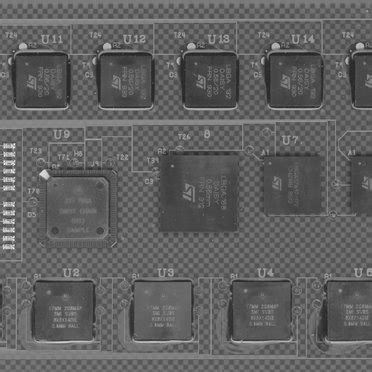





Leave a Reply