Introduction to Raspberry Pi Expansion
The Raspberry Pi is a powerful single-board computer that has revolutionized the world of DIY electronics and computing. Its small size, low cost, and versatility have made it a popular choice for hobbyists, educators, and professionals alike. However, the Raspberry Pi’s capabilities can be further enhanced by adding expansion boards, which provide additional functionality and connectivity options.
In this article, we will explore the world of Raspberry Pi expansion boards and guide you through the process of creating your own DIY expansion board. We will cover the basics of Raspberry Pi expansion, the different types of expansion boards available, and the tools and materials you will need to build your own board. We will also provide step-by-step instructions and troubleshooting tips to help you successfully complete your project.
What is a Raspberry Pi Expansion Board?
A Raspberry Pi expansion board, also known as a HAT (Hardware Attached on Top), is a printed circuit board (PCB) that sits on top of the Raspberry Pi and provides additional functionality. These boards can add features such as GPS, sensors, displays, motor controllers, and more. They connect to the Raspberry Pi’s GPIO (General Purpose Input/Output) pins and communicate with the Pi using various protocols such as I2C, SPI, or UART.
Expansion boards come in different sizes and form factors, but they all follow the same basic principle of extending the Raspberry Pi’s capabilities. Some popular examples of Raspberry Pi expansion boards include:
- Sense HAT: Adds a variety of sensors and an LED matrix display
- Pimoroni Unicorn HAT: Provides a 8×8 RGB LED matrix
- Adafruit PiTFT: Adds a small touchscreen display
- Waveshare Motor Driver HAT: Controls DC motors and stepper motors
Why Build Your Own Raspberry Pi Expansion Board?
While there are many pre-made Raspberry Pi expansion boards available on the market, building your own board offers several advantages:
-
Customization: By designing your own board, you can tailor it to your specific needs and requirements. You can choose the components, layout, and features that best suit your project.
-
Learning Experience: Building your own expansion board is an excellent way to learn about electronics, PCB design, and the Raspberry Pi’s hardware interface. It provides hands-on experience and helps you develop valuable skills.
-
Cost Savings: Depending on your project’s complexity and the components used, building your own board can be more cost-effective than purchasing a pre-made one. You can source components at lower prices and avoid paying for features you don’t need.
-
Flexibility: With a custom expansion board, you have the flexibility to add or remove components as your project evolves. You can easily modify the board to accommodate new features or changes in requirements.

Tools and Materials Needed
Before we dive into the process of building a Raspberry Pi expansion board, let’s take a look at the tools and materials you will need:
Tools:
- Soldering iron and solder
- Multimeter
- Wire cutters and strippers
- PCB etching equipment (if making your own PCB)
- 3D printer (optional, for creating custom enclosures)
Materials:
- Raspberry Pi (any model)
- PCB (either pre-made or etched yourself)
- Components (resistors, capacitors, ICs, connectors, etc.)
- Header pins
- Jumper wires
- Breadboard (for prototyping)
Designing Your Expansion Board
The first step in building your own Raspberry Pi expansion board is to design the circuit and layout. This involves selecting the components you want to include, determining their connections, and arranging them on the PCB.
Selecting Components
When choosing components for your expansion board, consider the following factors:
-
Functionality: What features do you want your board to have? This will determine the types of components you need, such as sensors, displays, or communication modules.
-
Compatibility: Ensure that the components you choose are compatible with the Raspberry Pi’s voltage levels and communication protocols. Most components used with the Pi operate at 3.3V.
-
Size: Consider the physical size of the components and how they will fit on the PCB. You may need to use surface-mount components (SMD) for a more compact design.
-
Power Consumption: Evaluate the power requirements of each component and ensure that the Raspberry Pi can provide sufficient current. Some components may require additional power circuitry.
Circuit Design
Once you have selected your components, you need to design the circuit that connects them together. This involves creating a schematic diagram that shows the electrical connections between the components.
You can use various software tools to create your schematic, such as:
- KiCad
- Eagle
- Fritzing
These tools allow you to place components, draw connections, and add labels and values. They also provide libraries of common components and symbols to make the design process easier.
When designing your circuit, keep in mind the following guidelines:
- Use appropriate voltage dividers and level shifters for components that operate at different voltage levels.
- Include decoupling capacitors near power pins to reduce noise and ensure stable operation.
- Use pull-up or pull-down resistors for inputs that require a defined state.
- Follow the Raspberry Pi’s GPIO pinout and avoid conflicts with reserved pins.
PCB Layout
After completing your schematic, you need to translate it into a physical PCB layout. This involves arranging the components on the board, routing the traces that connect them, and adding any necessary mounting holes or connectors.
PCB layout software, such as KiCad or Eagle, allows you to import your schematic and place the components on a virtual board. You can then route the traces between the components, following best practices for PCB design:
- Keep traces as short and direct as possible to minimize resistance and inductance.
- Avoid sharp angles or long parallel runs to reduce crosstalk and interference.
- Provide adequate spacing between traces and components to prevent short circuits.
- Use appropriate trace widths based on the expected current flow.
- Include ground planes and power planes for improved signal integrity and power distribution.
Fabricating Your Expansion Board
Once your PCB layout is complete, you have two options for fabricating your expansion board:
-
Etching Your Own PCB: If you have access to PCB etching equipment, you can manufacture the board yourself. This involves transferring your PCB layout onto a copper-clad board using a photoresist process and then etching away the unwanted copper using chemicals.
-
Using a PCB Manufacturing Service: For a more professional finish and to save time, you can send your PCB design files to a PCB manufacturing service. These services will fabricate your board based on your specifications and ship it to you. Some popular PCB manufacturing services include:
-
PCBWay
- OSH Park
- JLCPCB
When using a manufacturing service, make sure to provide the necessary files (typically Gerber files) and specify any special requirements, such as the board thickness, copper weight, and solder mask color.
Assembling Your Expansion Board
Once you have your fabricated PCB, it’s time to assemble the components onto the board. This process involves soldering the components in place and making any necessary connections.
Soldering Components
To solder the components onto your PCB, follow these steps:
-
Prepare Your Soldering Station: Heat up your soldering iron and ensure you have a clean, well-ventilated workspace. Use a soldering iron stand to safely hold the iron when not in use.
-
Place Components: Refer to your PCB layout and place the components on the board in their designated locations. Start with the smaller components, such as resistors and capacitors, and work your way up to larger components like ICs and connectors.
-
Solder Components: Apply a small amount of solder to the pad on the PCB. Then, hold the component in place with tweezers and touch the soldering iron to the pad and the component lead simultaneously. The solder should flow and create a secure connection. Repeat this process for all the components.
-
Inspect Connections: After soldering, visually inspect each connection to ensure there are no bridges, cold joints, or excessive solder. Use a multimeter to test for continuity and short circuits.
Connecting to the Raspberry Pi
To connect your expansion board to the Raspberry Pi, you will need to solder header pins to the designated GPIO connections on your PCB. The header pins will allow you to securely attach your board to the Pi’s GPIO pins.
Make sure to align the header pins correctly and solder them straight to ensure a proper fit. You can use a breadboard or a GPIO reference guide to help you identify the correct pins on the Raspberry Pi.
Testing and Troubleshooting
After assembling your expansion board, it’s crucial to test its functionality and troubleshoot any issues that may arise.
Basic Functionality Test
Before connecting your expansion board to the Raspberry Pi, perform a basic visual inspection and continuity test:
- Check for any visible defects, such as solder bridges or damaged components.
- Use a multimeter to test for continuity between ground and power pins, ensuring there are no short circuits.
- Verify that the correct voltages are present at the appropriate pins when the board is powered on.
Software Configuration
Depending on the components and features of your expansion board, you may need to configure the Raspberry Pi’s software to recognize and communicate with the board. This may involve:
- Enabling specific interfaces (e.g., I2C, SPI) in the Raspberry Pi’s configuration settings.
- Installing drivers or libraries for the components used on your board.
- Writing custom code or scripts to interact with the board’s functionality.
Refer to the documentation or examples provided by the component manufacturers or the Raspberry Pi community for guidance on software configuration.
Common Issues and Troubleshooting
If you encounter problems with your expansion board, here are some common issues and troubleshooting tips:
-
No Power: Check the power connections and ensure that the voltage and polarity are correct. Verify that the Raspberry Pi is providing sufficient current to power the board.
-
Communication Failure: Double-check the wiring and connections between the Raspberry Pi and the expansion board. Ensure that the correct GPIO pins are being used and that the software configuration is accurate.
-
Erratic Behavior: This could be caused by poor soldering or loose connections. Reflow the solder joints and check for any cold joints or bridging. Also, verify that the components are properly seated and making good contact with the PCB.
-
Interference: If you experience issues with signal integrity or interference, ensure that your PCB layout follows best practices for trace routing and component placement. Use shielding or ground planes to reduce electromagnetic interference (EMI).
If you are still experiencing issues, consult the Raspberry Pi community forums or seek assistance from experienced makers or electronics professionals.
Conclusion
Building your own Raspberry Pi expansion board can be a rewarding and educational experience. By following the steps outlined in this article, you can design, fabricate, and assemble a custom board that adds new capabilities to your Raspberry Pi.
Remember to start with a clear understanding of your project requirements, select compatible components, and follow best practices for circuit design and PCB layout. Take your time during the assembly process and carefully test and troubleshoot your board to ensure proper functionality.
With a DIY Raspberry Pi expansion board, you open up a world of possibilities for creating unique and innovative projects. Whether you’re building a weather station, a home automation system, or a robots controller, the skills you gain from this process will serve you well in future electronics endeavors.
FAQ
-
What is the difference between a HAT and a regular expansion board?
A HAT (Hardware Attached on Top) is a specific type of Raspberry Pi expansion board that follows a set of design specifications laid out by the Raspberry Pi Foundation. HATs have a standardized layout and include an EEPROM chip that stores information about the board’s configuration. Regular expansion boards, on the other hand, do not necessarily follow these specifications and may have more flexibility in their design. -
Can I use any type of component on my expansion board?
While you have a wide range of components to choose from, it’s essential to select components that are compatible with the Raspberry Pi’s voltage levels (3.3V) and communication protocols (e.g., I2C, SPI, UART). Some components may require additional circuitry, such as level shifters or power regulators, to function properly with the Raspberry Pi. -
Do I need prior electronics experience to build a Raspberry Pi expansion board?
While prior electronics experience is helpful, it’s not strictly necessary. Building a Raspberry Pi expansion board can be a great learning opportunity for beginners. However, it’s important to familiarize yourself with basic electronics concepts, such as voltage, current, and resistance, and to follow best practices for circuit design and PCB layout. There are many resources available online, including tutorials, forums, and communities, that can provide guidance and support throughout the process. -
How much does it cost to build a Raspberry Pi expansion board?
The cost of building a Raspberry Pi expansion board varies depending on the components used, the complexity of the design, and whether you fabricate the PCB yourself or use a manufacturing service. Simple boards with a few basic components can cost as little as a few dollars, while more complex boards with specialized components can cost several hundred dollars. In general, building your own board is often more cost-effective than purchasing a pre-made one, especially if you have specific requirements or need multiple boards. -
What are some common applications for Raspberry Pi expansion boards?
Raspberry Pi expansion boards are used in a wide range of applications, limited only by your imagination and the available components. Some common applications include: -
Environmental monitoring: Adding sensors for temperature, humidity, pressure, or air quality.
- Home automation: Controlling lights, appliances, or security systems.
- Robotics: Integrating motor controllers, sensors, and communication modules for robot projects.
- Audio and visual projects: Adding sound cards, LED matrices, or small displays.
- Wireless communication: Incorporating Wi-Fi, Bluetooth, or LoRa modules for wireless connectivity.
The versatility of Raspberry Pi expansion boards makes them suitable for a diverse array of projects, from simple educational experiments to complex industrial applications.
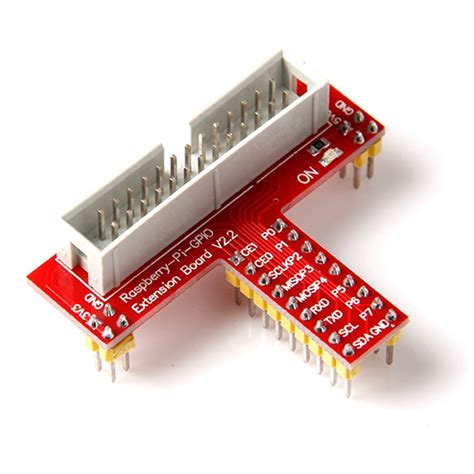





Leave a Reply