CAD Software Giant Unveils Exciting New Features and Enhancements in Latest Release
Downstream Technologies, a leading provider of PCB post-processing solutions, has recently announced the release of updated versions of their flagship products: CAM350, DFMStream, and BluePrint-PCB. These powerful tools are designed to streamline the PCB design process, improve manufacturing efficiency, and reduce time-to-market for electronic products.
CAM350: Enhanced PCB Manufacturing Preparation
CAM350, DownStream’s industry-leading PCB manufacturing preparation solution, has received several notable updates in this release. Some of the key features include:
| Feature | Description |
|---|---|
| Advanced DFM Analysis | Improved design for manufacturability (DFM) analysis capabilities to identify and resolve potential manufacturing issues early in the design process. |
| Enhanced 3D Visualization | Updated 3D visualization tools to provide more accurate and detailed representations of PCB designs. |
| Streamlined User Interface | Redesigned user interface to improve workflow efficiency and reduce learning curves for new users. |
These enhancements aim to simplify the complex process of preparing PCB designs for manufacturing, ensuring higher quality outputs and reduced production costs.
DFMStream: Intelligent Design for Manufacturability
DFMStream, an intelligent PCB design for manufacturability solution, has also received significant updates in this release. Key features include:
| Feature | Description |
|---|---|
| Expanded Design Rule Checks | Additional design rule checks to catch potential manufacturability issues earlier in the design process. |
| Improved Integration with CAD Tools | Enhanced integration with popular PCB CAD tools, allowing for seamless data exchange and workflow optimization. |
| Advanced Analytics and Reporting | New analytics and reporting capabilities to provide valuable insights into design performance and manufacturability. |
By leveraging the power of AI and machine learning, DFMStream helps PCB designers create more manufacturable designs, reducing the risk of costly production delays and product failures.
BluePrint-PCB: Intelligent PCB documentation
BluePrint-PCB, DownStream’s intelligent PCB documentation solution, has also received notable updates in this release. Some of the key features include:
| Feature | Description |
|---|---|
| Automated Documentation Generation | Enhanced automation capabilities to generate comprehensive PCB documentation with minimal manual effort. |
| Customizable Templates | Expanded library of customizable templates to create professional-looking documentation that meets specific requirements. |
| Improved Data Management | Updated data management tools to ensure the accuracy and consistency of PCB documentation across multiple projects and teams. |
These enhancements aim to simplify the often time-consuming and error-prone process of creating and maintaining PCB documentation, enabling engineers to focus on more critical design tasks.
The Importance of Staying Current with CAD Updates
Staying up-to-date with the latest CAD software updates is crucial for PCB designers and manufacturers to remain competitive in today’s fast-paced electronics industry. By leveraging the latest tools and technologies, companies can:
- Improve design quality and manufacturability
- Reduce production costs and time-to-market
- Enhance collaboration and communication among team members
- Stay ahead of industry trends and customer demands
DownStream’s commitment to continuous innovation and improvement is evident in these latest updates to CAM350, DFMStream, and BluePrint-PCB. By investing in these cutting-edge solutions, electronics companies can position themselves for success in an increasingly complex and competitive market.
Frequently Asked Questions (FAQ)
- What are the system requirements for running the latest versions of CAM350, DFMStream, and BluePrint-PCB?
The latest versions of DownStream’s software are compatible with Windows 10 and 11 operating systems. Detailed system requirements can be found on the DownStream Technologies website.
- How can I upgrade my existing DownStream software to the latest versions?
Existing customers with active maintenance contracts can upgrade to the latest versions by logging into their DownStream customer portal and downloading the appropriate installation files. For assistance with the upgrade process, please contact DownStream’s technical support team.
- Are there any special offers or discounts available for new customers?
DownStream Technologies occasionally offers special promotions and discounts for new customers. Please visit the DownStream website or contact a sales representative for current offers.
- What kind of training and support is available for DownStream’s software?
DownStream provides a variety of training and support options, including online documentation, video tutorials, webinars, and on-site training. Customers with active maintenance contracts also have access to priority technical support.
- Can I try the software before making a purchase decision?
Yes, DownStream offers free trials of their software products, allowing potential customers to evaluate the tools in their own design environment. To request a free trial, please visit the DownStream Technologies website and complete the trial request form.

Conclusion
The latest updates to DownStream’s CAM350, DFMStream, and BluePrint-PCB software represent a significant step forward in PCB design and manufacturing technology. By leveraging these powerful tools, electronics companies can streamline their design processes, improve product quality, and reduce time-to-market.
As the electronics industry continues to evolve at a rapid pace, staying current with the latest CAD software updates is essential for remaining competitive. DownStream Technologies’ commitment to innovation and customer success makes them a trusted partner for companies looking to optimize their PCB design and manufacturing workflows.
For more information about DownStream’s products and services, please visit their website at www.downstreamtech.com.
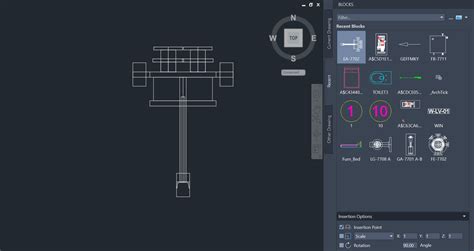





Leave a Reply