Introduction to AVR Projects
An Automatic Voltage Regulator (AVR) is an essential component in many electronic devices, ensuring a stable and constant voltage supply despite fluctuations in the input voltage. In this comprehensive guide, we will walk you through the process of designing and constructing your very own AVR circuit, providing you with a hands-on learning experience in the world of electronics.
What is an AVR?
An AVR is a device that automatically maintains a constant voltage level in an electrical system, regardless of changes in load current or input voltage. It consists of several components, including a voltage sensor, a control circuit, and a voltage-regulating element, such as a transformer or a power transistor.
Benefits of Building Your Own AVR
- Gain a deeper understanding of electronic components and their functions
- Develop practical skills in circuit design and construction
- Customize the AVR to suit your specific needs
- Save money by building your own device instead of purchasing a commercial one
Designing Your AVR Circuit
Understanding the Basic Components
Before diving into the circuit design, let’s familiarize ourselves with the key components of an AVR:
-
Voltage Sensor: This component monitors the output voltage and provides feedback to the control circuit. It can be a simple voltage divider or a more sophisticated device like a Zener Diode.
-
Control Circuit: The control circuit compares the feedback from the voltage sensor with a reference voltage and adjusts the voltage-regulating element accordingly. It typically consists of an error amplifier and a comparator.
-
Voltage-Regulating Element: This component adjusts the output voltage based on the control circuit’s signal. It can be a transformer, a power transistor, or a voltage-controlled resistor.
Designing the Voltage Sensor
The voltage sensor is responsible for monitoring the output voltage and providing feedback to the control circuit. A simple voltage divider can be used for this purpose.
Voltage Divider Design
A voltage divider consists of two resistors connected in series, with the output voltage taken from the point between the resistors. The output voltage is a fraction of the input voltage, determined by the ratio of the resistor values.
| Resistor | Value |
|---|---|
| R1 | 10 kΩ |
| R2 | 5 kΩ |
The output voltage (Vout) can be calculated using the following formula:
Vout = Vin × R2 / (R1 + R2)
Where:
– Vin is the input voltage
– R1 and R2 are the resistor values
Designing the Control Circuit
The control circuit compares the feedback from the voltage sensor with a reference voltage and generates an error signal. This error signal is then used to control the voltage-regulating element.
Error Amplifier Design
An operational amplifier (op-amp) can be used as an error amplifier in the control circuit. The op-amp compares the feedback voltage with a reference voltage and amplifies the difference, producing an error signal.
| Component | Value |
|---|---|
| Op-amp | LM741 |
| Resistor | 100 kΩ |
| Capacitor | 10 μF |
The gain of the error amplifier can be adjusted by changing the values of the resistor and capacitor.
Comparator Design
A comparator is used to convert the error signal from the error amplifier into a digital signal that can control the voltage-regulating element. When the error signal exceeds a certain threshold, the comparator’s output changes state.
| Component | Value |
|---|---|
| Comparator | LM339 |
| Resistor | 10 kΩ |
The threshold voltage can be set by adjusting the value of the resistor.
Designing the Voltage-Regulating Element
The voltage-regulating element adjusts the output voltage based on the control circuit’s signal. In this example, we will use a power transistor as the voltage-regulating element.
Power Transistor Selection
When selecting a power transistor for your AVR, consider the following factors:
- Maximum collector current rating
- Maximum collector-emitter voltage rating
- Power dissipation rating
For this project, we will use a TIP41C NPN power transistor, which has the following specifications:
| Parameter | Value |
|---|---|
| Maximum collector current | 6 A |
| Maximum collector-emitter voltage | 100 V |
| Power dissipation | 65 W |
Constructing Your AVR Circuit
Now that we have designed the various components of the AVR, let’s move on to the construction phase.
Gathering the Required Components
Before starting the construction, ensure that you have all the necessary components:
- Resistors: 10 kΩ, 5 kΩ, 100 kΩ
- Capacitor: 10 μF
- Op-amp: LM741
- Comparator: LM339
- Power transistor: TIP41C
- Printed Circuit Board (PCB)
- Soldering iron and solder
- Wires and connectors
PCB Design and Fabrication
To ensure a neat and reliable circuit, it is recommended to design and fabricate a custom PCB for your AVR.
- Use PCB design software to create a schematic diagram and layout for your AVR circuit.
- Generate Gerber files from your PCB design software.
- Send the Gerber files to a PCB Fabrication service or manufacture the PCB yourself using a CNC machine or etching process.
Soldering the Components
Once you have your PCB ready, it’s time to solder the components onto it.
- Start by soldering the passive components (resistors and capacitors) onto the PCB, following the schematic diagram.
- Next, solder the active components (op-amp, comparator, and power transistor) onto the PCB.
- Finally, solder the wires and connectors for the input voltage, output voltage, and ground connections.
Testing and Calibration
After completing the construction, it’s crucial to test and calibrate your AVR to ensure it functions as intended.
- Connect a variable voltage source to the input of your AVR.
- Connect a multimeter to the output of your AVR to monitor the voltage.
- Adjust the input voltage and verify that the output voltage remains constant within the desired range.
- If necessary, fine-tune the voltage divider, error amplifier, and comparator values to achieve the desired output voltage regulation.

Troubleshooting Common Issues
Despite careful design and construction, you may encounter issues with your AVR. Here are some common problems and their potential solutions:
Output Voltage Not Stable
- Check the connections between components and ensure there are no loose or faulty solder joints.
- Verify that the voltage divider, error amplifier, and comparator values are correct.
- Ensure that the power transistor is properly biased and not overheating.
Output Voltage Too High or Too Low
- Adjust the reference voltage in the control circuit to achieve the desired output voltage.
- Check the voltage divider values and ensure they provide the correct feedback voltage to the control circuit.
AVR Not Responding to Input Voltage Changes
- Verify that the voltage sensor is properly connected and functioning.
- Check the error amplifier and comparator circuits for any faults or incorrect component values.
- Ensure that the power transistor is properly controlled by the comparator’s output.
Future Improvements and Modifications
Once you have a working AVR, you can explore various modifications and improvements to enhance its performance and functionality. Some ideas include:
- Adding over-voltage and under-voltage protection circuits
- Implementing soft start and soft stop features to prevent sudden voltage changes
- Incorporating a microcontroller for advanced monitoring and control functions
- Designing a compact and efficient PCB layout for better heat dissipation and reduced noise
Conclusion
Congratulations on completing your AVR project! By designing and constructing your own AVR circuit, you have gained valuable knowledge and practical skills in the field of electronics. This project serves as a foundation for more advanced power electronics projects and opens up a world of possibilities for future innovations.
Remember to always prioritize safety when working with electronic circuits, and never hesitate to seek guidance from experienced professionals if you encounter any challenges or uncertainties.
Happy tinkering, and may your AVR project be a resounding success!
Frequently Asked Questions (FAQ)
1. What is the purpose of an AVR in electronic systems?
An AVR, or Automatic Voltage Regulator, is designed to maintain a constant voltage level in an electronic system, even when the input voltage or load current fluctuates. This ensures that the connected devices receive a stable and reliable power supply, preventing damage or malfunction due to voltage variations.
2. Can I use different component values than those mentioned in the article?
Yes, you can use different component values depending on your specific requirements and the desired output voltage. However, be sure to recalculate the voltage divider, error amplifier, and comparator values accordingly to ensure proper functionality of the AVR.
3. How do I select the appropriate power transistor for my AVR?
When selecting a power transistor for your AVR, consider factors such as the maximum collector current rating, maximum collector-emitter voltage rating, and power dissipation rating. Choose a transistor that can handle the expected load current and voltage levels with an adequate safety margin.
4. Is it necessary to design and fabricate a custom PCB for the AVR?
While it is possible to construct the AVR on a Breadboard or perfboard, designing and fabricating a custom PCB is recommended for a more reliable and efficient circuit. A well-designed PCB minimizes noise, improves heat dissipation, and ensures proper connections between components.
5. Can I add additional features or protection circuits to the AVR?
Yes, you can modify and enhance the AVR circuit to include additional features such as over-voltage protection, under-voltage protection, soft start, and soft stop. You can also incorporate a microcontroller for advanced monitoring and control functions. However, be sure to carefully design and test these modifications to ensure they do not interfere with the basic functionality of the AVR.
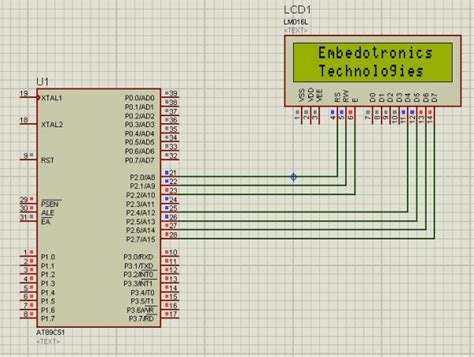





Leave a Reply