Introduction to Altium Designer and RAYPCB
Altium Designer is a powerful electronic design automation (EDA) software that enables engineers to design printed circuit boards (PCBs) efficiently. It offers a wide range of features and tools to streamline the PCB design process, from schematic capture to board layout and manufacturing output. One of the key aspects of designing PCBs in Altium Designer is adhering to design rules to ensure manufacturability and reliability.
RAYPCB is a leading PCB manufacturing service provider that offers high-quality PCB Fabrication and assembly services. To facilitate seamless collaboration between designers and manufacturers, RAYPCB provides Altium Designer templates with pre-configured design rules. These templates help designers create PCBs that meet RAYPCB’s manufacturing requirements, reducing the risk of design errors and ensuring smooth production.
Benefits of Using Altium-RAYPCB Templates
Using Altium Designer templates with RAYPCB design rules offers several benefits for PCB designers:
-
Reduced Design Errors: By incorporating RAYPCB’s design rules into the templates, designers can minimize the occurrence of design errors that may lead to manufacturability issues. The templates ensure that the PCB layout adheres to the recommended guidelines, such as minimum trace width, clearance, and hole sizes.
-
Faster Design Process: With pre-configured design rules, designers can save time and effort in setting up the PCB project. Instead of manually configuring the design rules for each project, designers can simply use the RAYPCB templates and focus on the actual PCB design.
-
Improved Manufacturability: RAYPCB’s design rules are based on their manufacturing capabilities and best practices. By following these rules, designers can create PCBs that are optimized for manufacturability, resulting in higher yields and shorter production lead times.
-
Seamless Collaboration: Using Altium-RAYPCB templates streamlines the collaboration between designers and RAYPCB’s manufacturing team. The templates ensure that the PCB design meets RAYPCB’s requirements, reducing the need for extensive communication and revisions during the manufacturing process.
How to Access and Use Altium-RAYPCB Templates
To access and use the Altium Designer templates with RAYPCB design rules, follow these steps:
-
Download the Altium-RAYPCB template package from the RAYPCB website or request it from your RAYPCB representative.
-
Extract the template package to a desired location on your computer.
-
Open Altium Designer and create a new PCB project.
-
In the “New Project” dialog box, select the “PCB Project” option and choose the appropriate RAYPCB template based on your project requirements (e.g., layer count, material, etc.).
-
Click “OK” to create the new project with the selected template.
-
The project will be created with the RAYPCB design rules already incorporated. You can view and modify the design rules in the “Design Rule Manager” panel within Altium Designer.
-
Proceed with your PCB design, ensuring that you adhere to the pre-configured design rules provided by the template.

Key Design Rules in Altium-RAYPCB Templates
The Altium-RAYPCB templates include a set of key design rules that ensure manufacturability and reliability. Some of the important design rules are:
Minimum Trace Width and Spacing
The templates specify the minimum trace width and spacing requirements based on the PCB layer and signal type. Designers should adhere to these guidelines to ensure proper signal integrity and manufacturability.
| Layer | Minimum Trace Width | Minimum Spacing |
|---|---|---|
| Top | 0.15 mm | 0.15 mm |
| Bottom | 0.15 mm | 0.15 mm |
| Inner | 0.20 mm | 0.20 mm |
Minimum Drill Size and Annular Ring
The templates define the minimum drill size and annular ring requirements for through-holes and vias. These rules ensure proper plating and mechanical stability of the drilled holes.
| Hole Type | Minimum Drill Size | Minimum Annular Ring |
|---|---|---|
| Through-hole | 0.30 mm | 0.15 mm |
| Via | 0.20 mm | 0.10 mm |
Solder Mask and Silkscreen Clearance
The templates specify the minimum clearance requirements for solder mask and silkscreen. These rules ensure proper insulation and legibility of the PCB markings.
| Feature | Minimum Clearance |
|---|---|
| Solder Mask | 0.10 mm |
| Silkscreen | 0.15 mm |
Copper Pour and Thermal Relief
The templates provide guidelines for copper pour and thermal relief design. These rules help improve the Thermal dissipation and manufacturability of the PCB.
| Feature | Requirement |
|---|---|
| Copper Pour | Minimum 0.30 mm clearance |
| Thermal Relief | Spoke width: 0.25 mm |
| Spoke angle: 45 degrees |
Best Practices for Using Altium-RAYPCB Templates
To make the most of the Altium-RAYPCB templates and ensure successful PCB design and manufacturing, consider the following best practices:
-
Review the Design Rules: Before starting your PCB design, thoroughly review the design rules provided in the Altium-RAYPCB template. Familiarize yourself with the requirements and guidelines to ensure compliance.
-
Use the Rule Checker: Altium Designer provides a built-in design rule checker (DRC) that verifies your PCB layout against the defined design rules. Run the DRC regularly during the design process to identify and resolve any rule violations.
-
Communicate with RAYPCB: If you have any questions or concerns regarding the design rules or manufacturing requirements, don’t hesitate to reach out to the RAYPCB support team. They can provide guidance and assistance to ensure your PCB design is optimized for manufacturing.
-
Consider Manufacturing Constraints: In addition to the design rules, consider other manufacturing constraints such as panel size, material availability, and surface finish options. Consult with RAYPCB to understand their specific manufacturing capabilities and limitations.
-
Conduct Design Reviews: Before finalizing your PCB design, conduct thorough design reviews to catch any potential issues or improvements. Share your design with colleagues or the RAYPCB team for feedback and suggestions.
FAQ
-
Q: Can I modify the design rules in the Altium-RAYPCB templates?
A: While it is possible to modify the design rules in the templates, it is generally recommended to adhere to the pre-configured rules provided by RAYPCB. These rules are based on their manufacturing capabilities and best practices. If you need to make any changes, consult with RAYPCB first to ensure manufacturability. -
Q: What if my PCB design requires specific features or requirements not covered in the templates?
A: If your PCB design has specific requirements that are not addressed in the Altium-RAYPCB templates, contact RAYPCB’s support team. They can provide guidance on how to incorporate your specific needs while still maintaining manufacturability. -
Q: Are the Altium-RAYPCB templates compatible with all versions of Altium Designer?
A: The Altium-RAYPCB templates are typically compatible with the latest versions of Altium Designer. However, it’s always a good practice to check the compatibility notes provided by RAYPCB or consult with their support team to ensure seamless integration. -
Q: How often are the Altium-RAYPCB templates updated?
A: RAYPCB regularly updates their Altium Designer templates to incorporate the latest manufacturing capabilities and design guidelines. It’s recommended to check with RAYPCB periodically for template updates and use the most recent version for your PCB designs. -
Q: Can I use the Altium-RAYPCB templates for commercial projects?
A: Yes, you can use the Altium-RAYPCB templates for both personal and commercial PCB projects. The templates are provided by RAYPCB to assist designers in creating manufacturable PCBs, regardless of the project type.
Conclusion
Altium Designer templates with RAYPCB design rules provide a valuable resource for PCB designers to create manufacturable and reliable PCBs efficiently. By incorporating RAYPCB’s manufacturing requirements and guidelines into the templates, designers can streamline their design process, reduce errors, and ensure smooth collaboration with the manufacturing team.
To leverage the benefits of Altium-RAYPCB templates, designers should familiarize themselves with the provided design rules, use the rule checker regularly, and communicate with RAYPCB for any specific requirements or concerns. By following best practices and utilizing these templates, designers can create high-quality PCBs that meet both functional and manufacturing requirements.
RAYPCB’s commitment to providing Altium Designer templates demonstrates their dedication to supporting designers and facilitating seamless PCB manufacturing. By using these templates and collaborating with RAYPCB, designers can focus on innovation and bring their electronic designs to life with confidence.
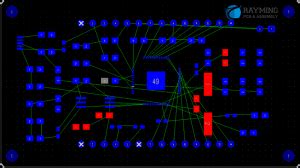





Leave a Reply