Introduction to PCB Design and EDA Simulation Tools
Printed Circuit Board (PCB) design and Electronic Design Automation (EDA) simulation tools are essential for the development of modern electronic devices. These tools allow engineers to create, simulate, and optimize PCB layouts before the physical fabrication process begins. With the increasing complexity of electronic systems, choosing the right PCB design and EDA simulation tool is crucial for achieving high-quality results and reducing time-to-market.
In this article, we will explore and compare several popular PCB design and EDA simulation tools, discussing their features, advantages, and limitations. By the end of this article, you will have a better understanding of the available options and be able to make an informed decision when selecting a tool for your specific needs.
Key Features to Consider in PCB Design and EDA Simulation Tools
When evaluating PCB design and EDA simulation tools, there are several key features to consider:
-
User Interface: A user-friendly and intuitive interface can greatly enhance productivity and reduce the learning curve for new users.
-
Design Capabilities: The tool should support various design features, such as multi-layer PCBs, high-speed design, and advanced routing algorithms.
-
Library Management: An extensive library of components and the ability to create and manage custom libraries are essential for efficient design.
-
Simulation and Analysis: Integrated simulation and analysis tools help engineers identify and resolve potential issues before fabrication.
-
Collaboration and Version Control: Team collaboration features and version control support are crucial for large-scale projects and streamlined workflows.
-
Output Generation: The tool should generate accurate and industry-standard output files for manufacturing, such as Gerber and drill files.
Popular PCB Design and EDA Simulation Tools
1. Altium Designer
Altium Designer is a comprehensive PCB design and EDA simulation tool that offers a wide range of features for both beginners and advanced users. Its user-friendly interface and powerful design capabilities make it a popular choice among engineers.
Key Features:
- Multi-layer PCB design support
- 3D visualization and clearance checking
- Advanced routing algorithms and high-speed design tools
- Integrated simulation and analysis tools
- Extensive component libraries and library management
- Collaboration and version control features
Advantages:
- Intuitive and customizable user interface
- Powerful design and simulation capabilities
- Excellent documentation and community support
Limitations:
- Relatively high cost compared to some other tools
- Steep learning curve for advanced features
2. KiCad
KiCad is a free and open-source PCB design and EDA simulation tool that has gained popularity in recent years. Despite being free, it offers a comprehensive set of features that rival many commercial tools.
Key Features:
- Multi-layer PCB design support
- Integrated schematic capture and PCB layout
- 3D visualization and rendering
- Extensive component libraries and library management
- Gerber and drill file output generation
Advantages:
- Free and open-source
- Cross-platform compatibility (Windows, macOS, and Linux)
- Active community and regular updates
Limitations:
- User interface may be less intuitive compared to some commercial tools
- Limited advanced features compared to high-end commercial tools
3. Eagle
Eagle is a popular PCB design and EDA simulation tool that offers a balance between ease of use and advanced features. It is widely used by hobbyists, students, and professionals alike.
Key Features:
- Schematic capture and PCB layout integration
- Multi-layer PCB design support
- Extensive component libraries and library management
- Autorouter and manual routing options
- 3D visualization and rendering
Advantages:
- User-friendly interface and intuitive workflow
- Affordable pricing options, including a free version with limitations
- Large community and extensive tutorial resources
Limitations:
- Limited advanced features compared to high-end tools
- Some users may find the autorouter less effective than manual routing
4. OrCAD
OrCAD is a powerful PCB design and EDA simulation tool that is widely used in the industry. It offers a comprehensive set of features for complex designs and is known for its reliability and performance.
Key Features:
- Advanced schematic capture and PCB layout capabilities
- Multi-layer PCB design support
- High-speed design and signal integrity analysis tools
- Extensive component libraries and library management
- Collaboration and version control features
Advantages:
- Robust and reliable performance
- Comprehensive set of advanced features
- Widely used in the industry, with a large user base
Limitations:
- High cost compared to other tools
- Steep learning curve for new users
5. Mentor Graphics PADS
Mentor Graphics PADS is a PCB design and EDA simulation tool that offers a balance between ease of use and advanced features. It is well-suited for small to medium-sized design projects.
Key Features:
- Integrated schematic capture and PCB layout
- Multi-layer PCB design support
- 3D visualization and clearance checking
- Extensive component libraries and library management
- Automated design rule checks (DRC)
Advantages:
- User-friendly interface and intuitive workflow
- Affordable pricing options for small to medium-sized businesses
- Good customer support and documentation
Limitations:
- Limited advanced features compared to high-end tools
- Some users may find the autorouter less effective than manual routing

Comparison Table
| Tool | User Interface | Design Capabilities | Library Management | Simulation and Analysis | Collaboration and Version Control | Output Generation |
|---|---|---|---|---|---|---|
| Altium Designer | Intuitive and customizable | Advanced | Extensive | Integrated | Supported | Industry-standard |
| KiCad | Less intuitive | Comprehensive | Extensive | Limited | Community-driven | Industry-standard |
| Eagle | User-friendly | Balanced | Extensive | Limited | Limited | Industry-standard |
| OrCAD | Complex | Advanced | Extensive | Advanced | Supported | Industry-standard |
| Mentor Graphics PADS | User-friendly | Balanced | Extensive | Limited | Limited | Industry-standard |
Frequently Asked Questions (FAQ)
-
Q: What is the best PCB design and EDA simulation tool for beginners?
A: For beginners, tools like KiCad and Eagle offer a good balance between ease of use and features. They have user-friendly interfaces and extensive tutorial resources, making it easier for new users to get started. -
Q: Which PCB design and EDA simulation tool is the most affordable?
A: KiCad is a free and open-source tool that offers a comprehensive set of features, making it the most affordable option. Eagle also offers a free version with limitations, as well as affordable pricing options for hobbyists and small businesses. -
Q: What is the most powerful PCB design and EDA simulation tool for complex designs?
A: Altium Designer and OrCAD are known for their advanced features and capabilities, making them well-suited for complex designs. They offer extensive simulation and analysis tools, as well as collaboration and version control features. -
Q: Are there any cross-platform PCB design and EDA simulation tools?
A: Yes, KiCad is a notable cross-platform tool that supports Windows, macOS, and Linux operating systems. This makes it a versatile choice for users working on different platforms. -
Q: Which PCB design and EDA simulation tool has the best community support?
A: KiCad and Eagle have large and active communities, with extensive resources, forums, and tutorials available online. Altium Designer also has a strong community and excellent documentation, making it easier for users to find support and guidance.
Conclusion
Choosing the right PCB design and EDA simulation tool depends on various factors, such as the complexity of your projects, your budget, and your team’s experience level. By considering the key features and comparing the popular tools discussed in this article, you can make an informed decision that best suits your needs.
Remember that while some tools may have a steeper learning curve or higher cost, they may offer advanced features that can greatly benefit complex projects. On the other hand, free and open-source tools like KiCad provide a comprehensive set of features and can be an excellent choice for hobbyists, students, and small businesses.
Ultimately, the best PCB design and EDA simulation tool is the one that enables you to efficiently create high-quality designs while meeting your project requirements and budget constraints. By investing time in learning and mastering your chosen tool, you can unlock its full potential and streamline your PCB design process.
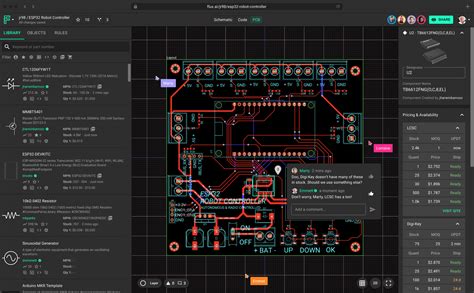





Leave a Reply