Introduction to PCB Artwork Guidelines
Printed Circuit Board (PCB) artwork is the graphical representation of the circuit board design that contains all the necessary information required for PCB fabrication. It is the blueprint that guides the PCB manufacturer in producing the physical board. Therefore, it is crucial for PCB designers to follow certain guidelines while creating the artwork to ensure that the final product meets the required specifications and functions as intended.
In this article, we will discuss the essential PCB artwork guidelines that every PCB manufacturer needs to know. By following these guidelines, designers can create artwork that is easy to manufacture, reliable, and cost-effective.
PCB Artwork File Formats
Gerber Files
Gerber files are the industry standard for PCB artwork. They are named after the Gerber Scientific Instrument Company, which developed the format in the 1960s. Gerber files contain all the necessary information required for PCB fabrication, including the copper layers, solder mask, silkscreen, and drill data.
There are two types of Gerber files:
-
Standard Gerber or RS-274-D: This is the older version of the Gerber format that uses apertures to define the shape and size of the copper features.
-
Extended Gerber or RS-274X: This is the newer version of the Gerber format that includes additional information such as the aperture list, polarity, and layer structure.
It is recommended to use the Extended Gerber format as it provides more precise and detailed information about the PCB design.
ODB++ Files
ODB++ (Open Database++) is another popular format for PCB artwork. It is a comprehensive database that contains all the necessary information required for PCB fabrication, including the Gerber files, drill data, and netlist information.
ODB++ files are more advanced than Gerber files as they contain additional information such as the component placement data and test point locations. However, not all PCB manufacturers support the ODB++ format, so it is essential to check with the manufacturer before using this format.
PCB Layer Stack-Up
The PCB layer stack-up refers to the arrangement of the copper layers and the insulating material (substrate) in a PCB. It is an essential aspect of PCB design as it determines the electrical performance, signal integrity, and manufacturability of the board.
When creating the PCB artwork, designers must follow the manufacturer’s guidelines for the layer stack-up. The following are some of the key considerations:
-
Number of layers: The number of layers in a PCB depends on the complexity of the design and the required functionality. It is essential to choose the optimal number of layers to balance the cost and performance of the board.
-
Layer thickness: The thickness of the copper layers and the substrate material affects the electrical performance and the mechanical strength of the board. Designers must choose the appropriate layer thickness based on the application requirements and the manufacturer’s capabilities.
-
Copper weight: The copper weight refers to the thickness of the copper foil used in the PCB. It is typically measured in ounces per square foot (oz/ft²). The standard copper weights are 0.5 oz/ft², 1 oz/ft², and 2 oz/ft².
-
Dielectric material: The dielectric material is the insulating material used between the copper layers. The choice of dielectric material depends on the electrical performance requirements, such as the dielectric constant and the loss tangent.
Here is an example of a typical 4-layer PCB Stack-up:
| Layer | Material | Thickness (mm) | Copper Weight (oz/ft²) |
|---|---|---|---|
| Top | Copper | 0.035 | 1 |
| Core | FR4 | 0.2 | – |
| Inner1 | Copper | 0.035 | 1 |
| Core | FR4 | 0.2 | – |
| Inner2 | Copper | 0.035 | 1 |
| Core | FR4 | 0.2 | – |
| Bottom | Copper | 0.035 | 1 |

PCB Trace Width and Spacing
The trace width and spacing are critical parameters in PCB design as they affect the electrical performance, signal integrity, and manufacturability of the board. The trace width refers to the width of the copper tracks on the PCB, while the spacing refers to the distance between adjacent traces.
When designing the PCB artwork, designers must follow the manufacturer’s guidelines for the minimum trace width and spacing. The following are some of the key considerations:
-
Current carrying capacity: The trace width determines the current carrying capacity of the copper tracks. Designers must choose the appropriate trace width based on the maximum current that will flow through the trace.
-
Impedance control: The trace width and spacing affect the characteristic impedance of the transmission lines on the PCB. Designers must choose the appropriate trace geometry to match the desired impedance of the signals.
-
Clearance and creepage: The spacing between traces must be sufficient to prevent electrical shorts and to meet the clearance and creepage requirements of the applicable safety standards.
Here is an example of the minimum trace width and spacing for a typical PCB:
| Copper Weight (oz/ft²) | Minimum Trace Width (mm) | Minimum Spacing (mm) |
|---|---|---|
| 0.5 | 0.1 | 0.1 |
| 1 | 0.15 | 0.15 |
| 2 | 0.2 | 0.2 |
PCB Drill Holes and Vias
Drill holes and vias are essential features in PCB design as they provide electrical connections between the layers of the board. Drill holes are used for through-hole components and mounting holes, while vias are used for interlayer connections.
When creating the PCB artwork, designers must follow the manufacturer’s guidelines for the minimum drill hole size and via size. The following are some of the key considerations:
-
Drill hole size: The drill hole size must be sufficient to accommodate the leads of the through-hole components and to provide adequate mechanical strength.
-
Via size: The via size must be sufficient to provide reliable electrical connections between the layers of the board. The via size also affects the manufacturing cost of the board.
-
Via type: There are several types of vias, including through vias, blind vias, and buried vias. Designers must choose the appropriate via type based on the design requirements and the manufacturer’s capabilities.
Here is an example of the minimum drill hole size and via size for a typical PCB:
| Drill Hole Type | Minimum Diameter (mm) |
|---|---|
| Standard | 0.2 |
| Micro | 0.1 |
| Via Type | Minimum Diameter (mm) | Minimum Hole Size (mm) |
|---|---|---|
| Through | 0.4 | 0.2 |
| Blind | 0.2 | 0.1 |
| Buried | 0.2 | 0.1 |
PCB Silkscreen and Assembly Drawing
The silkscreen and assembly drawing are important features in PCB design as they provide information about the component placement, orientation, and identification. The silkscreen is the text and graphics printed on the surface of the PCB, while the assembly drawing is a separate document that provides detailed instructions for the assembly process.
When creating the PCB artwork, designers must follow the manufacturer’s guidelines for the silkscreen and assembly drawing. The following are some of the key considerations:
-
Silkscreen legibility: The silkscreen must be legible and easy to read. Designers must choose the appropriate font size and style based on the size of the components and the available space on the PCB.
-
Silkscreen clearance: The silkscreen must not overlap with the solder pads or other critical features on the PCB. Designers must provide sufficient clearance between the silkscreen and the other features.
-
Assembly drawing format: The assembly drawing must be in a format that is compatible with the manufacturer’s equipment and software. The most common formats are PDF and Gerber.
-
Assembly drawing content: The assembly drawing must include all the necessary information required for the assembly process, such as the component list, placement coordinates, and orientation.
Here is an example of the minimum silkscreen clearance and font size:
| Feature | Minimum Clearance (mm) | Minimum Font Size (mm) |
|---|---|---|
| Solder Pad | 0.1 | – |
| Copper Trace | 0.1 | – |
| Silkscreen to Copper | 0.2 | – |
| Silkscreen Font | – | 0.8 |
PCB Panelization
Panelization is the process of grouping multiple PCBs into a single panel for manufacturing. It is an essential aspect of PCB design as it affects the manufacturing cost and the yield of the boards.
When creating the PCB artwork, designers must follow the manufacturer’s guidelines for panelization. The following are some of the key considerations:
-
Panel size: The panel size must be compatible with the manufacturer’s equipment and must provide sufficient space for the PCBs and the tooling holes.
-
PCB spacing: The spacing between the PCBs on the panel must be sufficient to prevent damage during the depaneling process.
-
Fiducial marks: Fiducial marks are used for aligning the PCBs on the panel and for automated assembly. Designers must include fiducial marks on the panel based on the manufacturer’s requirements.
-
Tooling holes: Tooling holes are used for holding the panel during the manufacturing process. Designers must include tooling holes on the panel based on the manufacturer’s requirements.
Here is an example of a typical PCB panel:
| Feature | Dimension (mm) |
|---|---|
| Panel Size | 200 x 300 |
| PCB Size | 50 x 80 |
| PCB Spacing | 5 |
| Fiducial Mark Size | 1 |
| Tooling Hole Size | 3 |
| Tooling Hole Spacing | 10 |
Conclusion
PCB artwork is a critical aspect of PCB design that requires careful attention to detail and adherence to manufacturing guidelines. By following the guidelines discussed in this article, PCB designers can create artwork that is easy to manufacture, reliable, and cost-effective.
Some of the key takeaways from this article are:
- Use the Extended Gerber format for PCB artwork files.
- Follow the manufacturer’s guidelines for the PCB layer stack-up, trace width and spacing, drill holes and vias, silkscreen and assembly drawing, and panelization.
- Choose the appropriate design parameters based on the application requirements and the manufacturer’s capabilities.
- Communicate clearly with the PCB manufacturer to ensure that the artwork meets their requirements and expectations.
By working closely with the PCB manufacturer and following these guidelines, designers can ensure that their PCB designs are successfully translated into high-quality physical boards.
Frequently Asked Questions (FAQ)
1. What is the difference between Gerber and ODB++ files?
Gerber files are the industry standard for PCB artwork and contain all the necessary information for PCB fabrication, including the copper layers, solder mask, silkscreen, and drill data. ODB++ files are more advanced and contain additional information such as the component placement data and test point locations.
2. What is the minimum trace width and spacing for a PCB?
The minimum trace width and spacing depend on the copper weight and the manufacturing capabilities of the PCB manufacturer. For a typical 1 oz/ft² copper weight, the minimum trace width and spacing are 0.15 mm.
3. What is the purpose of vias in a PCB?
Vias are used for interlayer connections in a PCB. They provide electrical connections between the layers of the board and allow signals to pass from one layer to another.
4. What is the minimum drill hole size for a PCB?
The minimum drill hole size depends on the type of drill hole and the manufacturing capabilities of the PCB manufacturer. For a typical standard drill hole, the minimum diameter is 0.2 mm.
5. What is the purpose of panelization in PCB manufacturing?
Panelization is the process of grouping multiple PCBs into a single panel for manufacturing. It helps to reduce the manufacturing cost and improve the yield of the boards by allowing multiple PCBs to be processed simultaneously.
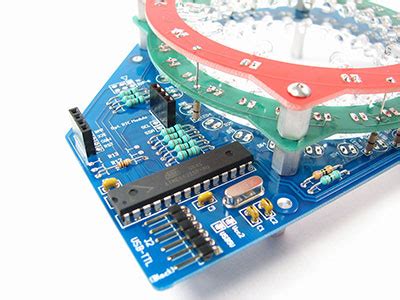





Leave a Reply