What is a Breadboard Simulator?
A breadboard simulator is a software tool that allows you to design and simulate electronic circuits virtually. It provides a virtual breadboard interface where you can place components, connect them with wires, and simulate the circuit’s behavior. Breadboard simulators often come with a library of electronic components, such as resistors, capacitors, transistors, and integrated circuits, which you can use to build your circuits.
Benefits of Using a Breadboard Simulator
Using a breadboard simulator offers several benefits over physical breadboarding:
-
Time-saving: Designing and testing circuits virtually eliminates the need for physical wiring and component placement, saving a significant amount of time.
-
Cost-effective: Breadboard simulators often come with a library of components, reducing the need to purchase physical components for testing.
-
Flexibility: Virtual circuits can be easily modified, rearranged, and experimented with, allowing for greater flexibility in design.
-
Collaboration: Many breadboard simulators offer collaboration features, enabling team members to work on the same project simultaneously.
-
Learning tool: Breadboard simulators are excellent learning tools for students and beginners to understand circuit concepts and behavior.
Top 11 Breadboard Simulator and Circuit Simulation Software
1. Tinkercad Circuits
Tinkercad Circuits is a free, web-based breadboard simulator that offers a user-friendly interface for designing and simulating circuits. It provides a wide range of electronic components and allows you to create custom components. Tinkercad Circuits also offers a learning platform with tutorials and projects to help beginners get started with circuit design.
| Feature | Description |
|---|---|
| Web-based | Accessible from any device with an internet connection |
| Free | No cost for using the software |
| User-friendly interface | Easy to use for beginners |
| Custom components | Ability to create custom components |
| Learning platform | Tutorials and projects for learning circuit design |
2. Autodesk EAGLE
Autodesk EAGLE is a powerful PCB design and schematic software that also includes a breadboard view for virtual prototyping. It offers a comprehensive library of electronic components and allows for advanced circuit design. EAGLE is suitable for both beginners and professionals.
| Feature | Description |
|---|---|
| PCB design | Comprehensive PCB design capabilities |
| Schematic editor | Create and edit circuit schematics |
| Breadboard view | Virtual prototyping of circuits |
| Component library | Extensive library of electronic components |
| Cross-platform | Available on Windows, macOS, and Linux |
3. Fritzing
Fritzing is an open-source breadboard simulator that provides a user-friendly interface for designing and documenting electronic projects. It offers a breadboard view, schematic view, and PCB view, allowing you to design circuits from concept to completion. Fritzing also has a large community of users who share their projects and components.
| Feature | Description |
|---|---|
| Open-source | Free and open-source software |
| Breadboard, schematic, and PCB views | Design circuits from concept to completion |
| User-friendly interface | Easy to use for beginners |
| Large community | Active community of users sharing projects and components |
| Cross-platform | Available on Windows, macOS, and Linux |
4. Multisim
Multisim is a comprehensive circuit simulation software developed by National Instruments. It provides a wide range of features for designing, simulating, and analyzing electronic circuits. Multisim includes a breadboard view for virtual prototyping and offers a vast library of electronic components. It is widely used in academic and industrial settings.
| Feature | Description |
|---|---|
| Comprehensive simulation | Advanced circuit simulation and analysis capabilities |
| Breadboard view | Virtual prototyping of circuits |
| Extensive component library | Wide range of electronic components |
| Integration with NI hardware | Seamless integration with National Instruments hardware |
| Industry-standard | Widely used in academic and industrial settings |
5. CircuitLab
CircuitLab is a web-based circuit simulator that allows you to design and simulate electronic circuits in your browser. It provides a schematic editor and a simulation engine that supports various analysis types, such as DC, AC, and transient analysis. CircuitLab also offers a community features, enabling users to share and discuss their projects.
| Feature | Description |
|---|---|
| Web-based | Accessible from any device with an internet connection |
| Schematic editor | Create and edit circuit schematics |
| Simulation engine | Supports DC, AC, and transient analysis |
| Community features | Share and discuss projects with other users |
| Export options | Export circuits as images or in various file formats |
6. EasyEDA
EasyEDA is a free, web-based EDA (Electronic Design Automation) tool that includes a schematic editor, PCB design tool, and circuit simulator. It provides a user-friendly interface and a large library of electronic components. EasyEDA allows you to design circuits, simulate them, and even order PCBs directly from the platform.
| Feature | Description |
|---|---|
| Web-based | Accessible from any device with an internet connection |
| Free | No cost for using the software |
| Schematic editor | Create and edit circuit schematics |
| PCB design | Design custom PCBs |
| Circuit simulator | Simulate and analyze circuits |
| Component library | Large library of electronic components |
| PCB Ordering | Order PCBs directly from the platform |
7. LTspice
LTspice is a free, high-performance SPICE simulation software developed by Analog Devices. It provides a powerful simulation engine and a wide range of features for analyzing and optimizing electronic circuits. LTspice is widely used in the industry for simulating analog and mixed-signal circuits.
| Feature | Description |
|---|---|
| Free | No cost for using the software |
| High-performance SPICE simulation | Powerful simulation engine for accurate results |
| Schematic editor | Create and edit circuit schematics |
| Waveform viewer | Analyze and plot simulation results |
| Hierarchical designs | Create and simulate hierarchical designs |
| Cross-platform | Available on Windows and macOS |
8. KiCad EDA
KiCad EDA is a free, open-source EDA software suite that includes a schematic editor, PCB layout editor, and circuit simulator. It provides a complete toolset for electronic design, from schematic capture to PCB fabrication. KiCad offers a user-friendly interface and a growing library of electronic components.
| Feature | Description |
|---|---|
| Free and open-source | No cost for using the software and access to source code |
| Schematic editor | Create and edit circuit schematics |
| PCB layout editor | Design custom PCBs |
| Circuit simulator | Simulate and analyze circuits |
| Growing component library | Constantly expanding library of electronic components |
| Cross-platform | Available on Windows, macOS, and Linux |
9. EveryCircuit
EveryCircuit is a mobile app that allows you to design and simulate electronic circuits on your smartphone or tablet. It provides a user-friendly interface and a wide range of electronic components. EveryCircuit also offers interactive tutorials and challenges to help you learn circuit design concepts.
| Feature | Description |
|---|---|
| Mobile app | Available on Android and iOS devices |
| User-friendly interface | Easy to use on smartphones and tablets |
| Component library | Wide range of electronic components |
| Interactive tutorials | Learn circuit design concepts through tutorials and challenges |
| Simulation | Simulate and analyze circuits on the go |
10. CircuitMaker
CircuitMaker is a free PCB design and simulation software developed by Altium. It provides a powerful set of tools for schematic capture, PCB layout, and circuit simulation. CircuitMaker also offers a community-driven platform where users can share and collaborate on projects.
| Feature | Description |
|---|---|
| Free | No cost for using the software |
| Schematic capture | Create and edit circuit schematics |
| PCB layout | Design custom PCBs |
| Circuit simulation | Simulate and analyze circuits |
| Community-driven | Share and collaborate on projects with other users |
| Integration with Altium Designer | Seamless integration with Altium’s professional PCB design software |
11. SimulIDE
SimulIDE is a free, open-source circuit simulator that allows you to design and simulate electronic circuits. It provides a user-friendly interface and supports various microcontrollers, including Arduino and PIC. SimulIDE also offers a range of electronic components and allows for real-time simulation and debugging.
| Feature | Description |
|---|---|
| Free and open-source | No cost for using the software and access to source code |
| User-friendly interface | Easy to use for beginners |
| Microcontroller support | Supports Arduino, PIC, and other microcontrollers |
| Real-time simulation | Simulate circuits in real-time |
| Debugging | Debug and analyze circuits during simulation |
| Cross-platform | Available on Windows, macOS, and Linux |

FAQ
-
Q: Are breadboard simulators suitable for beginners?
A: Yes, many breadboard simulators, such as Tinkercad Circuits and Fritzing, offer user-friendly interfaces and learning resources, making them suitable for beginners to learn circuit design concepts. -
Q: Can I design PCBs using breadboard simulators?
A: Some breadboard simulators, like Autodesk EAGLE and KiCad EDA, include PCB design capabilities in addition to the breadboard view. These tools allow you to design custom PCBs based on your circuit schematics. -
Q: Are there any free breadboard simulators available?
A: Yes, there are several free breadboard simulators available, such as Tinkercad Circuits, Fritzing, EasyEDA, LTspice, KiCad EDA, and SimulIDE. These tools provide a wide range of features for circuit design and simulation at no cost. -
Q: Can I simulate microcontrollers using breadboard simulators?
A: Some breadboard simulators, like SimulIDE, support microcontroller simulation. They allow you to design and simulate circuits that include microcontrollers, such as Arduino and PIC, enabling you to test your microcontroller projects virtually. -
Q: Are breadboard simulators used in industry or just for hobbyists?
A: Breadboard simulators and circuit simulation software are used extensively in both industry and academic settings. Tools like Multisim and LTspice are widely used by professionals for advanced circuit design and analysis. However, many breadboard simulators are also popular among hobbyists and students for learning and personal projects.
Conclusion
Breadboard simulators and circuit simulation software have revolutionized the way electronic circuits are designed and tested. These tools offer a virtual environment for prototyping and analyzing circuits, saving time and resources compared to physical breadboarding. In this article, we explored the 11 best breadboard simulator and circuit simulation software available in 2022, including both free and paid options. Each tool has its own strengths and features, catering to different user needs and skill levels. Whether you are a beginner learning circuit design concepts or a professional working on complex projects, there is a breadboard simulator suitable for you. By leveraging these powerful tools, you can streamline your circuit design process, experiment with different ideas, and bring your electronic projects to life more efficiently.
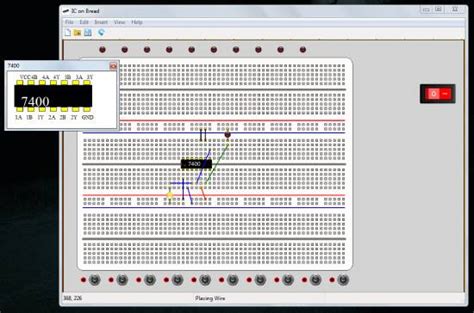





Leave a Reply