Introduction to Power Bank PCB
A power bank PCB (Printed Circuit Board) is the heart of a portable charging device that allows you to charge your electronic devices on the go. It consists of various components such as a battery, charging module, protection circuit, and USB ports. In this article, we will guide you through the process of making a power bank circuit on a PCB.
Components Required for Power Bank PCB
Before we dive into the steps of making a power bank PCB, let’s take a look at the components required:
| Component | Description |
|---|---|
| Battery | The power source of the power bank, typically a lithium-ion or lithium-polymer battery |
| Charging Module | Responsible for charging the battery and regulating the output voltage |
| Protection Circuit | Safeguards the battery and connected devices from overcharging, over-discharging, and short-circuiting |
| USB Ports | Allows you to connect and charge your devices |
| PCB | The base on which all the components are mounted |
Step-by-Step Guide to Making a Power Bank PCB
Step 1: Designing the PCB Layout
The first step in making a power bank PCB is designing the layout. You can use PCB design software such as Eagle, KiCad, or Altium Designer to create the schematic and layout of your power bank circuit. Consider the following factors while designing the layout:
- Component placement for optimal space utilization
- Proper routing of traces to minimize interference and power loss
- Appropriate trace width based on current requirements
- Ground plane for better noise reduction and heat dissipation
Step 2: Selecting the Battery
The battery is the most crucial component of a power bank. When selecting a battery, consider the following factors:
- Capacity: Determines how long the power bank can charge your devices
- Voltage: Typically, power banks use 3.7V lithium-ion or lithium-polymer batteries
- Size: Choose a battery that fits within the desired dimensions of your power bank
- Safety: Ensure the battery has built-in protection against overcharging and over-discharging
Step 3: Choosing the Charging Module
The charging module is responsible for charging the battery and regulating the output voltage. There are various charging modules available, such as the TP4056 and the IP5306. Consider the following factors when selecting a charging module:
- Input voltage range: Ensure it is compatible with the power source you intend to use for charging the power bank
- Charging current: Higher charging current results in faster charging times
- Output voltage: Should match the voltage requirements of the devices you plan to charge
- Protection features: Look for modules with built-in protection against overcharging, over-discharging, and short-circuiting
Step 4: Implementing the Protection Circuit
The protection circuit is essential for ensuring the safety of the battery and connected devices. It typically consists of a protection IC, MOSFET switches, and sensing resistors. The protection IC monitors the battery voltage, charging current, and discharging current. If any of these parameters exceed the safe limits, the protection circuit kicks in and cuts off the power supply to prevent damage.
Step 5: Adding USB Ports
USB ports allow you to connect and charge your devices. When adding USB ports to your power bank PCB, consider the following:
- Number of ports: Determine how many devices you want to charge simultaneously
- Output current: Higher output current allows for faster charging of devices
- Type of ports: USB Type-A ports are the most common, but you can also include USB Type-C ports for newer devices
Step 6: Manufacturing the PCB
Once you have finalized the design and selected the components, it’s time to manufacture the PCB. You can either manufacture the PCB yourself using a PCB Milling machine or send the design files to a PCB Fabrication service. When manufacturing the PCB, ensure the following:
- Proper alignment of components and traces
- Accurate drilling of holes for through-hole components
- Smooth and clean solder pads for easy soldering
- Quality control checks to identify any defects or short circuits
Step 7: Soldering the Components
After manufacturing the PCB, the next step is to solder the components onto the board. Follow these guidelines for successful soldering:
- Use a temperature-controlled soldering iron with the appropriate tip size
- Apply a small amount of solder to the solder pads before placing the components
- Ensure the components are placed in the correct orientation
- Solder the components carefully, avoiding bridging or Cold solder joints
- Inspect the soldered joints for any defects or short circuits
Step 8: Testing the Power Bank PCB
Before using the power bank, it’s crucial to test it thoroughly to ensure it functions as expected. Follow these testing steps:
- Check for any visible defects or short circuits on the PCB
- Measure the voltage of the battery using a multimeter
- Connect the power bank to a power source and verify that the charging module is functioning correctly
- Test the USB ports by connecting devices and checking if they charge properly
- Monitor the temperature of the components during charging and discharging to ensure there is no overheating
Troubleshooting Common Issues with Power Bank PCBs
Battery Not Charging
If the battery is not charging, check the following:
- Ensure the power source is providing the correct voltage and current
- Verify that the charging module is properly connected to the battery
- Check for any loose or broken connections on the PCB
Connected Devices Not Charging
If the connected devices are not charging, consider the following:
- Check if the USB ports are properly soldered and connected to the PCB
- Verify that the output voltage and current of the USB ports match the requirements of the connected devices
- Ensure the protection circuit is not triggered due to any fault conditions
Overheating of Components
If the components on the PCB are overheating, take the following steps:
- Verify that the components are rated for the current and voltage being used
- Check for any short circuits or improper connections on the PCB
- Ensure there is adequate ventilation and heat dissipation for the components

Frequently Asked Questions (FAQ)
1. What is the typical capacity of a power bank battery?
Power bank batteries typically range from 2,000mAh to 20,000mAh or more, depending on the size and intended use of the power bank.
2. Can I use any type of battery for a power bank PCB?
While lithium-ion and lithium-polymer batteries are the most common choices for power banks, it’s essential to choose a battery that is specifically designed for use in power banks and has built-in protection features.
3. How long does it take to charge a power bank?
The charging time of a power bank depends on the capacity of the battery and the charging current of the charging module. Typically, it can take anywhere from 2 to 8 hours to fully charge a power bank.
4. Can I charge multiple devices simultaneously with a power bank?
Yes, you can charge multiple devices simultaneously with a power bank, provided it has multiple USB ports and sufficient output current to support the connected devices.
5. How can I extend the lifespan of my power bank battery?
To extend the lifespan of your power bank battery, follow these tips:
– Avoid exposing the power bank to extreme temperatures
– Charge the power bank regularly, even if it’s not completely drained
– Store the power bank in a cool, dry place when not in use
– Use a high-quality charging cable and avoid using damaged or frayed cables
Conclusion
Making a power bank circuit on a PCB requires careful planning, component selection, and attention to detail during the manufacturing and assembly process. By following the step-by-step guide outlined in this article and considering the factors mentioned, you can create a reliable and efficient power bank PCB. Remember to prioritize safety, test the power bank thoroughly, and troubleshoot any issues that may arise. With a well-designed and properly assembled power bank PCB, you can ensure that your devices stay powered up on the go.
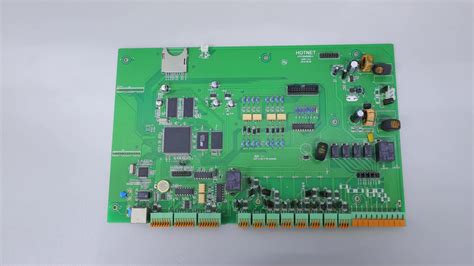





Leave a Reply