What is PCB Silkscreen?
PCB silkscreen, also known as legend or nomenclature, is the layer of text and symbols printed on the surface of a printed circuit board (PCB). It provides essential information about the components, their locations, and the overall functionality of the board. The silkscreen layer helps in the assembly, testing, and troubleshooting of the PCB.
Importance of PCB Silkscreen
- Component identification
- Orientation and placement guidance
- Board identification and version control
- Facilitates testing and debugging
- Enhances the overall appearance of the PCB
Step 1: Designing the Silkscreen Layer
Best Practices for Silkscreen Design
- Keep the text and symbols clear and legible
- Use appropriate font size and style
- Maintain sufficient clearance from pads and traces
- Avoid placing silkscreen over vias and holes
- Use standard symbols and abbreviations
Recommended Font Sizes
| Font Size | Minimum Line Width | Recommended Usage |
|---|---|---|
| 0.8mm | 0.15mm | Large components |
| 0.6mm | 0.12mm | Medium components |
| 0.4mm | 0.10mm | Small components |
Common Silkscreen Symbols
| Symbol | Meaning |
|---|---|
| + | Positive voltage |
| – | Negative voltage |
| GND | Ground |
| VCC | Positive supply voltage |
| CLK | Clock signal |
Step 2: Preparing the Silkscreen Artwork
Vector vs. Raster Images
- Use vector images for the best quality and scalability
- Avoid using raster images, as they may result in pixelation and poor print quality
Creating the Artwork
- Use EDA software or vector graphics software to create the silkscreen artwork
- Ensure the artwork is in the correct format (e.g., Gerber or SVG)
- Double-check the artwork for accuracy and clarity

Step 3: Choosing the Right Silkscreen Ink
Types of Silkscreen Inks
- Epoxy-based inks
- Durable and resistant to chemicals and abrasion
- Ideal for high-reliability applications
- UV-curable inks
- Quick-drying and suitable for high-volume production
- Require UV light for curing
- Water-based inks
- Environmentally friendly and easy to clean
- May not be as durable as epoxy or UV-curable inks
Factors to Consider When Selecting Ink
- Durability requirements
- Production volume
- Environmental concerns
- Cost
Step 4: Printing the Silkscreen
Silkscreen Printing Methods
- Manual screen printing
- Suitable for low-volume or prototype production
- Requires skilled operators
- Automated screen printing
- Ideal for high-volume production
- Ensures consistent quality and faster throughput
Ensuring Print Quality
- Use a high-quality stencil with the appropriate mesh count
- Maintain proper tension on the screen
- Control the ink viscosity and printing pressure
- Regularly clean and maintain the printing equipment
Step 5: Curing and Inspection
Curing Process
- Follow the ink manufacturer’s recommended curing conditions
- Ensure the PCB is exposed to the appropriate temperature and duration
- Use a convection oven or UV curing system, depending on the ink type
Final Inspection
- Visually inspect the silkscreen for any defects, such as smudging, bleeding, or incomplete printing
- Use a magnifying glass or microscope for detailed inspection
- Verify the accuracy and legibility of the text and symbols
- Conduct any necessary electrical tests to ensure the functionality of the PCB
Frequently Asked Questions (FAQ)
1. What is the minimum font size for PCB silkscreen?
The minimum recommended font size for PCB silkscreen is 0.4mm, with a line width of 0.1mm. However, for optimal legibility, it is advisable to use larger font sizes whenever possible.
2. Can I use any color for the silkscreen?
While white is the most common color for PCB silkscreen, other colors such as black, yellow, and red can also be used. The choice of color depends on the PCB’s substrate color and the desired visual contrast.
3. How can I ensure the durability of the silkscreen?
To ensure the durability of the silkscreen, use high-quality inks such as epoxy-based or UV-curable inks. These inks are resistant to chemicals, abrasion, and fading. Additionally, follow the manufacturer’s recommended curing process to achieve optimal durability.
4. What is the best file format for submitting silkscreen artwork?
The best file format for submitting silkscreen artwork is vector-based, such as Gerber or SVG. Vector images ensure high-quality printing and avoid pixelation issues associated with raster images.
5. How can I avoid silkscreen defects during printing?
To avoid silkscreen defects, maintain proper screen tension, control the ink viscosity, and use the appropriate printing pressure. Regularly clean and maintain the printing equipment to prevent contamination and ensure consistent print quality.
Conclusion
Achieving a satisfied PCB silkscreen requires careful planning, design, and execution. By following this step-by-step guide, you can ensure that your PCB silkscreen is clear, legible, and durable. Remember to use appropriate font sizes, symbols, and inks, and always conduct a thorough inspection to verify the quality of the final product. With a well-designed and printed silkscreen, your PCB will be easier to assemble, test, and troubleshoot, ultimately leading to a more successful electronic product.
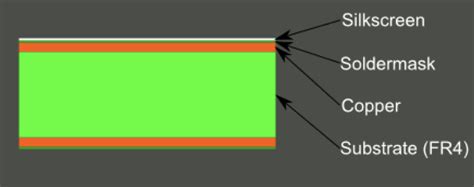





Leave a Reply