Introduction
Printed Circuit Board (PCB) design is a complex process that requires careful consideration of various factors to ensure optimal performance, reliability, and manufacturability. One critical aspect of PCB Design is data management – the process of organizing, storing, and utilizing design data effectively. Poor data management can lead to a host of issues that can delay projects, increase costs, and compromise the quality of the final product.
In this article, we will explore 10 essential rules for better data management in PCB design. By following these guidelines, designers can minimize errors, streamline their workflows, and ultimately create better PCBs.
Rule 1: Use a Consistent Naming Convention
One of the most fundamental aspects of good data management is using a consistent naming convention for all files and folders related to a PCB project. A clear and logical naming system helps designers quickly locate and identify specific files, reducing the likelihood of errors and confusion.
When establishing a naming convention, consider the following tips:
- Use descriptive names that clearly indicate the contents of each file or folder
- Include relevant information such as the project name, version number, and date
- Avoid using special characters or spaces in file names
- Keep file names concise but informative
For example, a well-structured file name might look like this:
ProjectName_PCB_v1.0_20210401.pcb
This name clearly indicates the project, the type of file (PCB), the version number, and the date of creation.
Rule 2: Organize Files and Folders Hierarchically
In addition to using a consistent naming convention, it is essential to organize PCB design files and folders in a hierarchical structure. This approach helps designers navigate through project data more efficiently and reduces the risk of misplacing or losing critical files.
A typical hierarchical structure for a PCB project might include the following folders:
- Project Folder
- Documentation
- Schematics
- PCB Layout
- Libraries
- Gerber Files
- BOM (Bill of Materials)
Within each subfolder, designers can further organize files by version, date, or other relevant criteria. By maintaining a clear and logical folder structure, designers can streamline their workflows and collaborate more effectively with team members.

Rule 3: Use Version Control
Version control is a critical aspect of data management in PCB design. It allows designers to track changes made to design files over time, revert to previous versions if necessary, and collaborate with team members without the risk of overwriting each other’s work.
There are several version control systems available, such as Git, Subversion (SVN), and Mercurial. These tools allow designers to:
- Create branches for experimentation and testing
- Merge changes from multiple contributors
- Revert to previous versions of files
- Track the history of changes made to files
By implementing version control, PCB designers can ensure that their data is always backed up, easily accessible, and protected against accidental changes or deletions.
Rule 4: Maintain a Central Library
Component libraries are an essential part of PCB design, containing information about the various components used in a project. To ensure consistency and accuracy across multiple projects, it is crucial to maintain a central library of components that can be accessed by all team members.
A well-managed central library should include:
- Accurate and up-to-date component information (e.g., footprints, schematic symbols, and 3D models)
- Clear and consistent naming conventions for components
- Regular maintenance and updates to ensure the library remains current
By maintaining a central library, designers can reduce the risk of errors caused by using outdated or incorrect component information. Additionally, a centralized library promotes collaboration and standardization across the design team.
Rule 5: Implement Data Backup and Recovery Processes
Data loss can be catastrophic for a PCB design project, resulting in significant delays and additional costs. To mitigate this risk, it is essential to implement robust data backup and recovery processes.
Some best practices for data backup and recovery include:
- Regularly backing up design files to secure, off-site locations (e.g., cloud storage or external hard drives)
- Automating backup processes to ensure consistency and minimize the risk of human error
- Testing backup and recovery processes periodically to ensure they are functioning as intended
- Storing backup files in multiple locations to protect against localized disasters (e.g., hardware failure or natural disasters)
By implementing comprehensive backup and recovery processes, PCB designers can ensure that their data is always protected and can be quickly restored in the event of an emergency.
Rule 6: Use Templates and Checklists
Templates and checklists are valuable tools for ensuring consistency and completeness in PCB design data. By using standardized templates for schematic diagrams, PCB layouts, and other design documents, designers can minimize the risk of errors and omissions.
Some examples of useful templates and checklists include:
- Schematic templates that include standard symbols, title blocks, and annotation styles
- PCB layout templates that define layer stackups, design rules, and manufacturing constraints
- Design review checklists that ensure all critical aspects of a design have been verified and validated
| Template/Checklist | Purpose |
|---|---|
| Schematic Template | Ensures consistency in schematic diagrams, including symbols, title blocks, and annotation styles |
| PCB Layout Template | Defines standard layer stackups, design rules, and manufacturing constraints |
| Design Review Checklist | Verifies that all critical aspects of a design have been validated and meet requirements |
By using templates and checklists, PCB designers can streamline their workflows, reduce the risk of errors, and ensure that all design data meets the required standards and specifications.
Rule 7: Establish Clear Communication Channels
Effective communication is essential for successful PCB design projects, particularly when working with multiple team members or external stakeholders. To ensure that all parties have access to the information they need, it is crucial to establish clear communication channels and protocols.
Some best practices for communication in PCB design include:
- Using a centralized project management tool to track tasks, deadlines, and responsibilities
- Holding regular meetings or status updates to keep all team members informed of progress and any issues that arise
- Documenting important decisions, changes, and rationales in a centralized location accessible to all team members
- Establishing clear guidelines for file sharing and collaboration to avoid confusion and duplication of effort
By fostering open and transparent communication, PCB design teams can work more efficiently, resolve issues more quickly, and ultimately deliver better results.
Rule 8: Conduct Regular Design Reviews
Design reviews are an essential part of the PCB design process, helping to identify and resolve issues early in the development cycle. By conducting regular reviews at key milestones, designers can ensure that their work meets all requirements and is free from errors or inconsistencies.
Some key aspects of effective design reviews include:
- Involving all relevant stakeholders, including designers, engineers, and manufacturing personnel
- Using standardized checklists or templates to ensure that all critical aspects of the design are reviewed
- Documenting the results of each review, including any issues identified and actions taken to resolve them
- Incorporating feedback from reviews into subsequent design iterations
| Design Review | Purpose | Participants |
|---|---|---|
| Schematic Review | Verify the accuracy and completeness of the schematic diagram | Designers, engineers |
| PCB Layout Review | Ensure the PCB layout meets all design rules and manufacturing constraints | Designers, engineers, manufacturing personnel |
| Final Design Review | Validate that the complete design meets all requirements and is ready for production | All stakeholders |
By conducting thorough and regular design reviews, PCB designers can identify and resolve issues early, reducing the risk of costly delays or redesigns later in the development process.
Rule 9: Implement Data Security Measures
PCB design data often contains sensitive information, such as intellectual property or confidential customer requirements. To protect this data from unauthorized access or theft, it is essential to implement appropriate security measures.
Some best practices for data security in PCB design include:
- Using strong, unique passwords for all design tools and data storage systems
- Implementing access controls to ensure that only authorized personnel can view or modify design data
- Encrypting sensitive data both in transit and at rest
- Regularly monitoring access logs and other security metrics to detect and respond to potential threats
- Providing regular security training to all team members to ensure they understand and follow best practices
By taking a proactive approach to data security, PCB design teams can safeguard their valuable intellectual property and maintain the trust of their customers and stakeholders.
Rule 10: Continuously Improve and Adapt
Finally, it is essential to recognize that data management in PCB design is an ongoing process that requires continuous improvement and adaptation. As new technologies, tools, and best practices emerge, designers must be willing to update their processes and workflows accordingly.
Some strategies for continuous improvement in PCB design data management include:
- Regularly reviewing and updating data management policies and procedures
- Seeking feedback from team members and stakeholders on areas for improvement
- Staying up-to-date with industry trends and best practices through training, conferences, and professional networks
- Implementing metrics and key performance indicators (KPIs) to track progress and identify areas for improvement
By embracing a culture of continuous improvement, PCB design teams can ensure that their data management practices remain effective, efficient, and aligned with the evolving needs of their projects and customers.
FAQ
What are some common issues caused by poor data management in PCB design?
Poor data management can lead to a variety of issues in PCB design, including:
- Design errors and inconsistencies
- Delays in project timelines
- Increased costs due to rework or redesign
- Difficulty collaborating effectively with team members
- Risk of data loss or security breaches
How can I ensure that my design data is secure?
To ensure the security of your PCB design data, consider the following best practices:
- Use strong, unique passwords for all design tools and data storage systems
- Implement access controls to limit data access to authorized personnel only
- Encrypt sensitive data both in transit and at rest
- Regularly monitor access logs and other security metrics
- Provide regular security training to all team members
What are the benefits of using version control in PCB design?
Version control offers several key benefits for PCB design, including:
- The ability to track changes made to design files over time
- The option to revert to previous versions of files if necessary
- Improved collaboration among team members
- Reduced risk of data loss or accidental changes
- Easier management of multiple design iterations or variants
How often should I conduct design reviews, and who should be involved?
The frequency and participants of design reviews may vary depending on the complexity and scope of the project. However, some general guidelines include:
- Conduct reviews at key milestones, such as schematic completion, PCB layout completion, and final design validation
- Involve all relevant stakeholders, including designers, engineers, and manufacturing personnel
- Use standardized checklists or templates to ensure comprehensive coverage of all critical aspects
- Document the results of each review and incorporate feedback into subsequent design iterations
What role do templates and checklists play in PCB design data management?
Templates and checklists are valuable tools for ensuring consistency, completeness, and accuracy in PCB design data. They can help:
- Standardize schematic diagrams, PCB layouts, and other design documents
- Minimize the risk of errors and omissions
- Streamline workflows and reduce the learning curve for new team members
- Ensure that all design data meets the required standards and specifications
By following these 10 rules for better data management, PCB designers can create a more efficient, organized, and secure design process, ultimately leading to higher-quality PCBs and more successful projects.
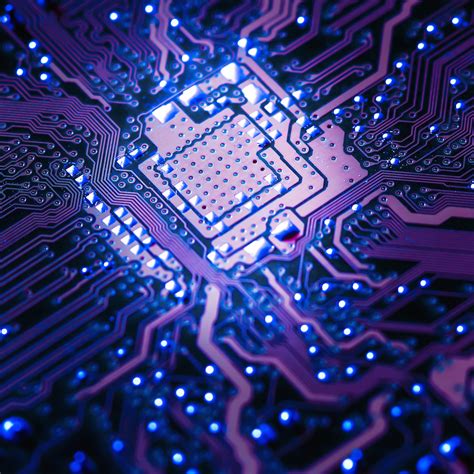





Leave a Reply