Introduction to PCB Assembly
Printed Circuit Board (PCB) assembly is the process of soldering or mounting electronic components onto a PCB. It is a crucial step in the manufacturing of electronic devices, as it transforms the bare PCB into a functional circuit board that can be used in various applications.
PCB assembly can be a complex process, especially for beginners. However, with the right tools, techniques, and guidance, anyone can learn to assemble PCBs effectively. In this article, we will guide you through the seven essential steps to finish electronic PCB assembly.
Step 1: Gather the Necessary Tools and Materials
Before starting the PCB assembly process, it is essential to gather all the necessary tools and materials. Here is a list of the most common tools and materials you will need:
| Tools | Materials |
|---|---|
| Soldering iron | PCB |
| Soldering iron tips | Electronic components |
| Soldering station | Solder wire |
| Desoldering pump | Flux |
| Tweezers | Isopropyl alcohol |
| Wire cutters | Lint-free wipes |
| Magnifying glass | Solder wick |
Choosing the Right Soldering Iron
When selecting a soldering iron, consider the following factors:
- Wattage: A soldering iron with a wattage between 30W and 60W is suitable for most PCB assembly tasks.
- Temperature control: Look for a soldering iron with adjustable temperature control to ensure optimal performance for various components and solder types.
- Tip size: Choose a soldering iron tip that is appropriate for the size of the components you will be working with.
Preparing Your Work Area
Before beginning the assembly process, ensure that your work area is clean, well-lit, and properly ventilated. Use a heat-resistant mat to protect your work surface and keep your tools organized.
Step 2: Understand the PCB Layout and Components
To assemble a PCB successfully, you must first understand its layout and components. Here are some key aspects to consider:
PCB Layout
- Component placement: Familiarize yourself with the location of each component on the PCB.
- Trace routing: Follow the copper traces to understand how the components are interconnected.
- Solder pads: Identify the solder pads where the components will be mounted.
Components
- Polarized components: Some components, such as electrolytic capacitors and diodes, have specific polarity that must be observed during assembly.
- Surface mount devices (SMDs): SMDs are smaller components that are mounted directly onto the surface of the PCB.
- Through-hole components: Through-hole components have leads that are inserted through holes in the PCB and soldered on the opposite side.

Step 3: Apply Solder Paste (for Surface Mount Devices)
If your PCB includes SMDs, you will need to apply solder paste before placing the components. Solder paste is a mixture of tiny solder particles and flux that helps the components adhere to the PCB during the soldering process.
To apply solder paste:
- Use a solder paste stencil or a fine-tipped syringe to apply a small amount of paste to each solder pad.
- Ensure that the paste is evenly distributed and does not bridge adjacent pads.
Step 4: Place the Components
Once you have applied the solder paste (if necessary), you can begin placing the components on the PCB.
Placing Through-Hole Components
- Insert the component leads through the designated holes in the PCB.
- Bend the leads slightly outward on the opposite side to hold the component in place.
Placing Surface Mount Devices
- Use tweezers to place the SMDs onto the solder paste.
- Ensure that the components are aligned correctly with the solder pads.
Step 5: Solder the Components
With the components placed on the PCB, you can now begin soldering.
Soldering Through-Hole Components
- Heat the soldering iron to the appropriate temperature for the solder you are using.
- Touch the tip of the soldering iron to the component lead and the solder pad simultaneously.
- Apply a small amount of solder to the joint, ensuring that it flows evenly around the lead and pad.
- Remove the soldering iron and allow the joint to cool.
- Trim the excess lead with wire cutters.
Soldering Surface Mount Devices
- Heat the soldering iron to the appropriate temperature for the solder paste.
- Touch the tip of the soldering iron to the solder paste and the component lead simultaneously.
- The solder paste should melt and flow around the lead and pad, creating a secure joint.
- Remove the soldering iron and allow the joint to cool.
Step 6: Inspect and Clean the PCB
After soldering all the components, inspect the PCB for any defects or errors.
Visual Inspection
- Check for bridged solder joints, cold solder joints, or insufficient solder.
- Ensure that all components are properly aligned and secured.
Cleaning the PCB
- Use isopropyl alcohol and a lint-free wipe to remove any flux residue from the PCB.
- Be careful not to disturb the components or solder joints during cleaning.
Step 7: Test and Troubleshoot the PCB
The final step in the PCB assembly process is to test and troubleshoot the board.
Power-On Test
- Connect the PCB to a power source and ensure that it powers on correctly.
- Check for any signs of overheating, smoke, or unusual odors.
Functional Test
- Use a multimeter or oscilloscope to test the various functions of the PCB.
- Verify that the PCB performs as expected based on its design and specifications.
Troubleshooting
If you encounter any issues during testing:
- Recheck all solder joints for defects.
- Verify that all components are placed correctly and functioning properly.
- Consult the PCB schematic and documentation to identify potential problems.
Conclusion
PCB assembly is a valuable skill for anyone interested in electronics. By following these seven steps, you can successfully assemble a functional PCB:
- Gather the necessary tools and materials
- Understand the PCB layout and components
- Apply solder paste (for SMDs)
- Place the components
- Solder the components
- Inspect and clean the PCB
- Test and troubleshoot the PCB
With practice and patience, you will be able to tackle increasingly complex PCB assembly projects and bring your electronic designs to life.
FAQ
1. What is the difference between through-hole and surface mount components?
Through-hole components have leads that are inserted through holes in the PCB and soldered on the opposite side. Surface mount devices (SMDs) are smaller components that are mounted directly onto the surface of the PCB.
2. Can I use a regular soldering iron for PCB assembly?
While a regular soldering iron can be used for PCB assembly, it is recommended to use a soldering station with temperature control for optimal results. This allows you to adjust the temperature based on the solder type and component requirements.
3. How do I prevent bridging between solder pads?
To prevent bridging, apply solder paste or solder carefully, ensuring that it does not spread to adjacent pads. If bridging occurs, use a desoldering pump or solder wick to remove the excess solder.
4. What should I do if a component is not functioning correctly after assembly?
First, visually inspect the solder joints for any defects, such as cold solder joints or insufficient solder. If the joints appear fine, verify that the component is placed correctly and not damaged. Consult the PCB schematic and documentation to troubleshoot further.
5. How can I improve my PCB assembly skills?
Practice is key to improving your PCB assembly skills. Start with simple projects and gradually work your way up to more complex designs. Seek guidance from experienced professionals, read tutorials, and watch instructional videos to learn new techniques and best practices.
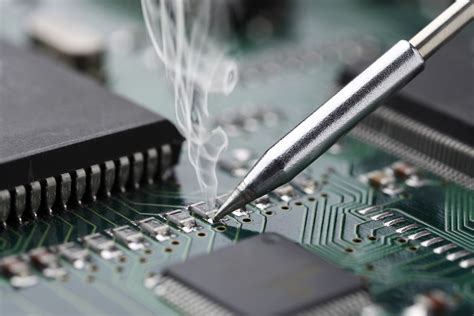





Leave a Reply